7 configuration, Configuration – Guntermann & Drunck LwLVision Benutzerhandbuch
Seite 89
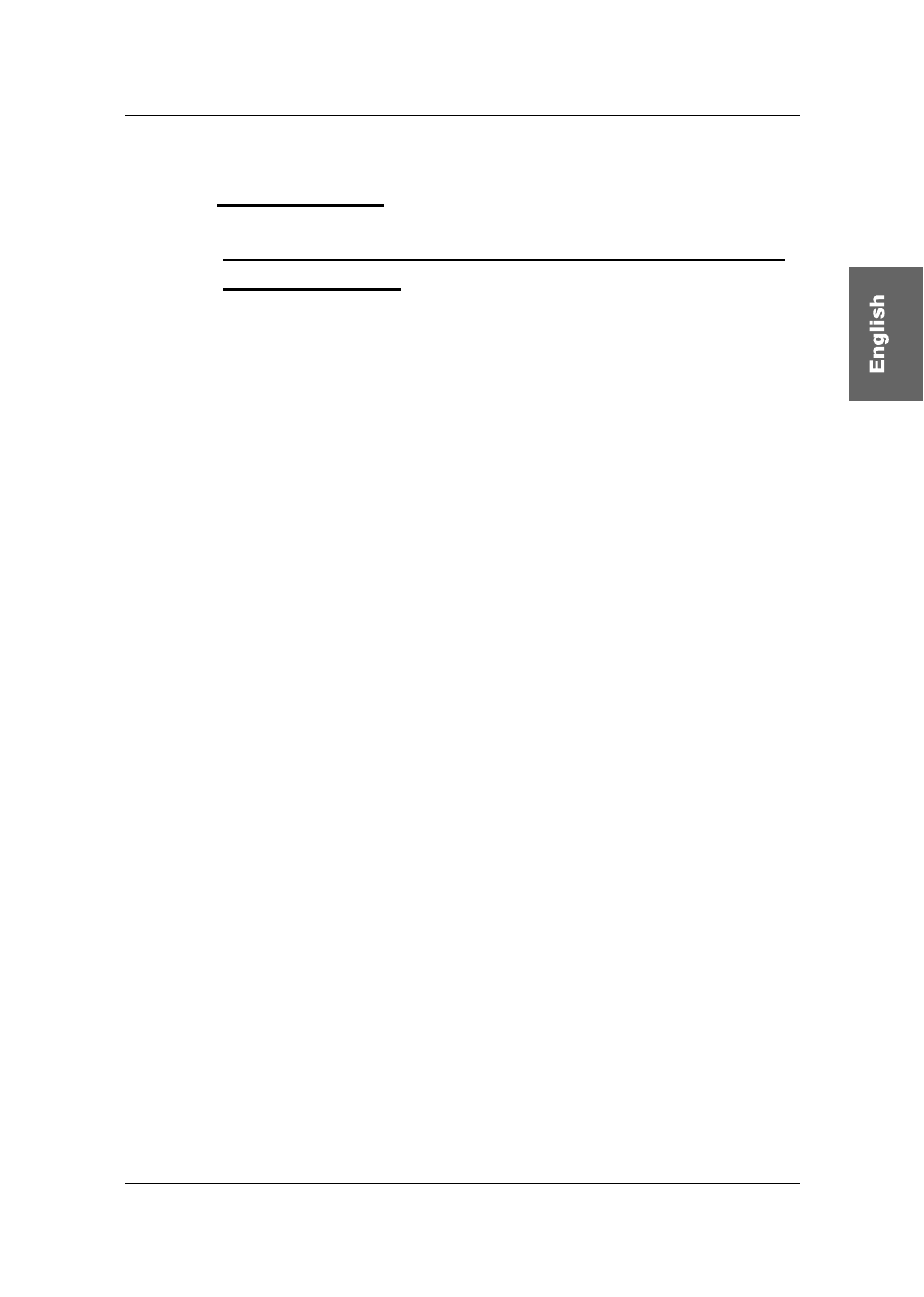
Guntermann & Drunck GmbH Operating Instructions LwLVision
Page 23
7
Configuration
7.1
Default Condition “REM SCREEN CONFIG” via
local keyboard
Via local keyboard entry (at the LwLVision-PC) you can reset the REM SCEEN
CONFIG menu to default.
This mode is called up by pressing
CTRL
+
BACKSPACE
.
In order to recall the default condition of the REM SCREEN CONFIG menu,
proceed as follows:
Call-up of the setup mode with
CTRL
+
BACKSPACE
.
The setup mode is indicated by the simultaneous flashing of the three
keyboard LEDs (NUM-Lock, CAPS-Lock, SCROLL-Lock).
Pressing the keys in the following order:
“R”, “S”, “R”
.
The default condition is established again and the setup mode will
automatically be closed. The keyboard LEDs will stop flashing.
By pressing
ESC
you can always stop the entry.
Information: If you have activated the double-hotkey (
see chapter 7.2.3.3.2
)
you have to press the defined double-hotkey for calling up the setup mode.