Soka-g2, Usb- am/bm-x, Rs232-m/f-x – Guntermann & Drunck LwLVision Benutzerhandbuch
Seite 77: Audio-m/m-2-x, K-lwl(s)-x, Cable. both connectors have corresponding symbols, Cable, Connect the, Optional: connect the, Page 11
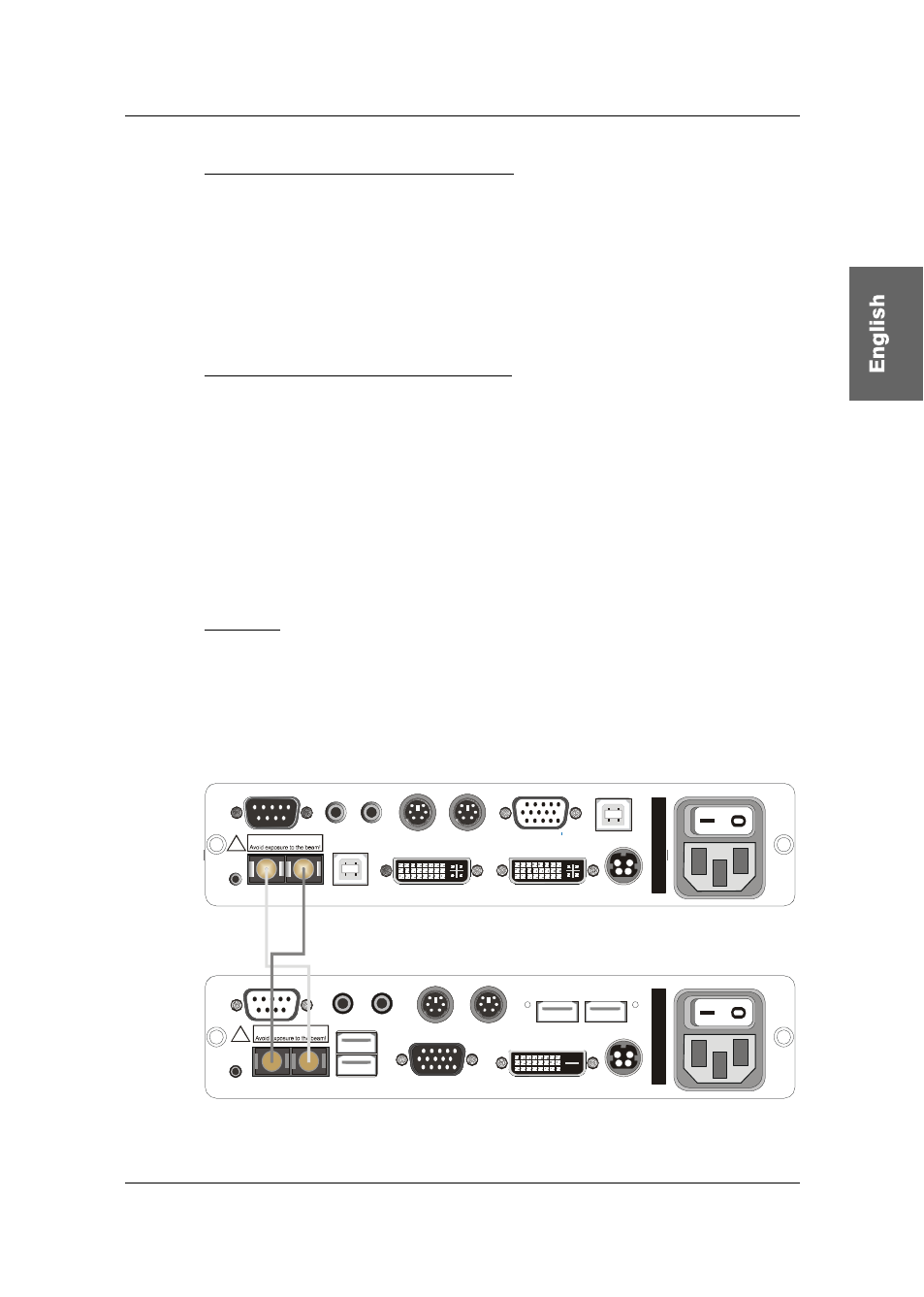
Guntermann & Drunck GmbH Operating Instructions LwLVision
Keyboard/Mouse -> PS/2 Installation:
Now establish a connection with the keyboard and mouse interface
of the computer by means of both PS/2 connectors of the
SOKA-G2
cable. Both connectors have corresponding symbols.
Then connect the HD15 connector with the interface CPU
Keyb./Mouse CPU PS/2 of the LwLVision-PC.
or
Keyboard/Mouse -> USB Installation:
Now establish a connection with the keyboard and mouse interface
of the computer by means of the USB connector of the
USB-
AM/BM-x
cable.
Then connect the USB-B connector with the Keyb./Mouse CPU USB
interface of the LwLVision-PC.
Connect
the
RS232-M/F-x
connecting cable (x=2, 4, 6 or 9 m) with
the COM port of the computer or with the RS232 interface of the
LwLVision-PC (seizure 1:1).
Optional: Connect the
Audio-M/M-2-x
connecting cable (x=2, 4, 6
or 9 m) with the Line-Out interface of the computer (or another audio
device) and with the Line IN interface (optional) of the LwLVision-
PC.
Connect
the
K-LwL(S)-x
extension cable with the TRANSMISSION
(jack) interface of the transmitting unit.
Line In Line Out
DVI / VGA CPU
DVI / VGA Out
RS 232
Transmission
Service
Mouse
Keyb. PS/2
!
Possible eye injury!
Keyb./ Mouse CPU
PS/2
USB
CPU
USB 1.1
Red. Power
C
lass
1
Lase
r
P
roduc
t
Main Power
Mouse
Keyb.
Micro In Speaker
VGA Out
DVI Out
RS 232
Transmission
Service
PS/2
Mouse
Keyb. USB
!
Possible eye injury!
Connection between both devices via twisted optical fibre cable
-> a/b to b/a (Pay attention to the lable on the connector if own cable
(patch cables) are used).
USB 1.1
Devices
USB 1.1
Devices
Red. Power
C
la
ss 1
Laser
P
roduct
Main Power
Page 11