1 res. limit, Res. limit – Guntermann & Drunck LwLVision Benutzerhandbuch
Seite 98
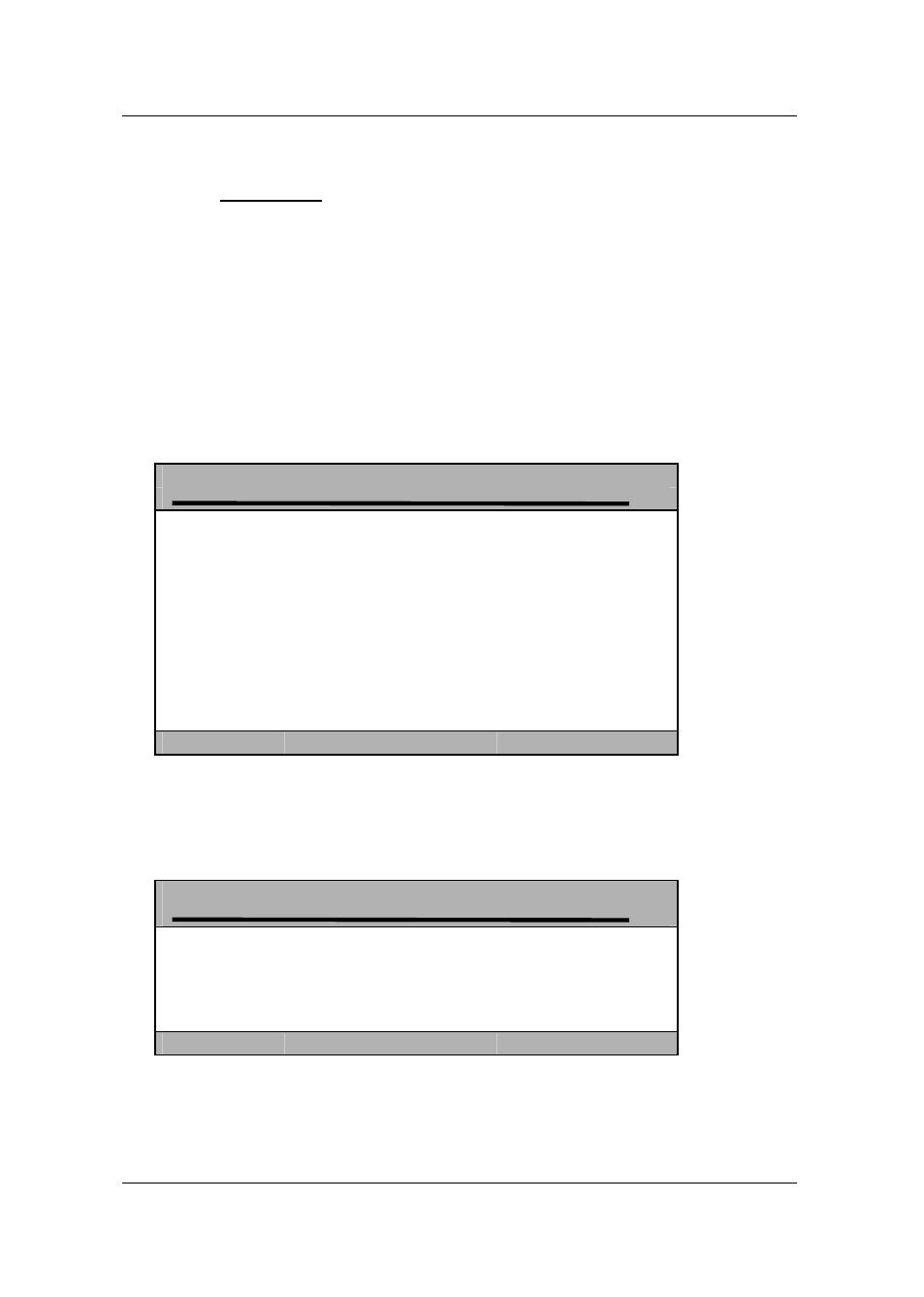
Guntermann & Drunck GmbH Operating Instructions LwLVision
7.2.3.2.1 Res. Limit
In this menu the limits of the screen resolution is defined:
as input: picture output equals the picture input
always: resolution corresponds to the setting of “resolution”
never above: resolution is always below the setting of “resolution”
The default settings are always related to the settings of Resolution.
As soon as a value is changed and confirmed with
F1
the following window will
open:
I N F O
L W L M
The last settings will be
restored automatilly
after 15 s if no input is
made over the keyboard.
Press Enter to continue
or
Esc to cancel
By pressing
Esc
you reject the current changes and go back to the menu
CONFIG.
With
Enter
another windows opens:
I N F O
L W L M
Press Enter during the
next 15 s to keep the
new settings
Within 15 seconds you have the possibility to take over the changes made by
pressing
Enter
.
Page 32
If you do not press
Enter
the system will re-establish the old settings and go
back to the menu CONFIG.