4 reset videomode table, 5 remote video, Reset videomode table – Guntermann & Drunck LwLVision Benutzerhandbuch
Seite 105: Remote video
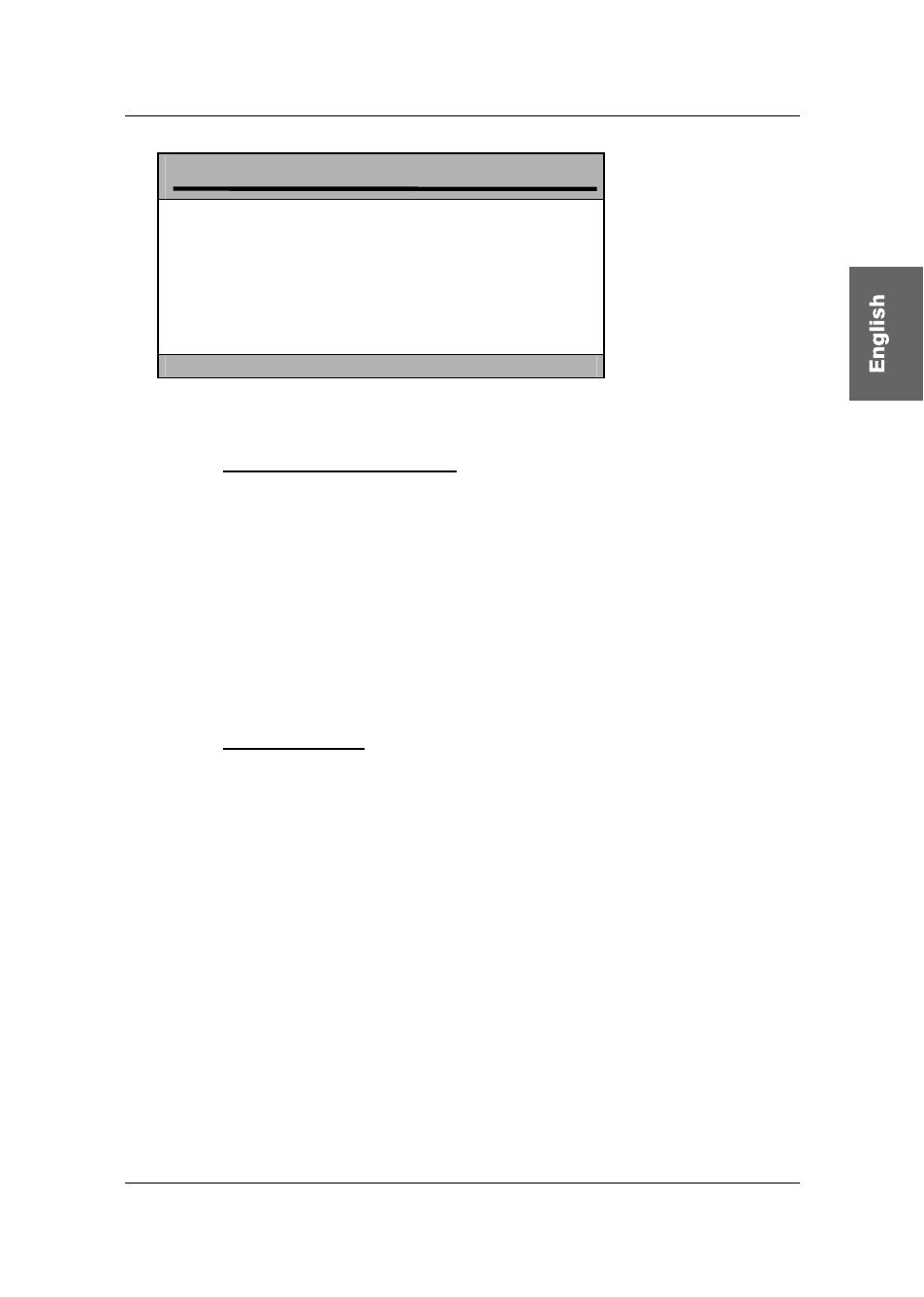
Guntermann & Drunck GmbH Operating Instructions LwLVision
Page 39
Info
L W L M
This function will delete
all settings.
Press Enter to continue
or
Esc to cancel
Confirm again with
ENTER
. The window will change to the menu FUNCTION.
7.2.3.3.4 Reset Videomode table
If you manually change the settings calculated from the system in the menu
Image Config by
activating a new automatic adjustment (Automatic Adjust)
an adjustment of further parameters (e.g. X Pos, Y Pos. etc.)
these settings are stored in the LwLVision-PC.
Through Reset Videomode table all settings are deleted irrevocably.
7.2.3.3.5 Remote Video
With this setting you define whether the monitor of the remote console at
keyboard or mouse action will
permanently be switched on or
be switched dark.
The following possibilities are available:
ON: Monitor stays permanently switched on
Switch off: Monitor will be switched dark at keyboard or mouse action
of the local console
In order to save the settings and close this menu, press
F1
.
You can always close this menu with
ESC
.