Guntermann & Drunck LwLVision Benutzerhandbuch
Seite 96
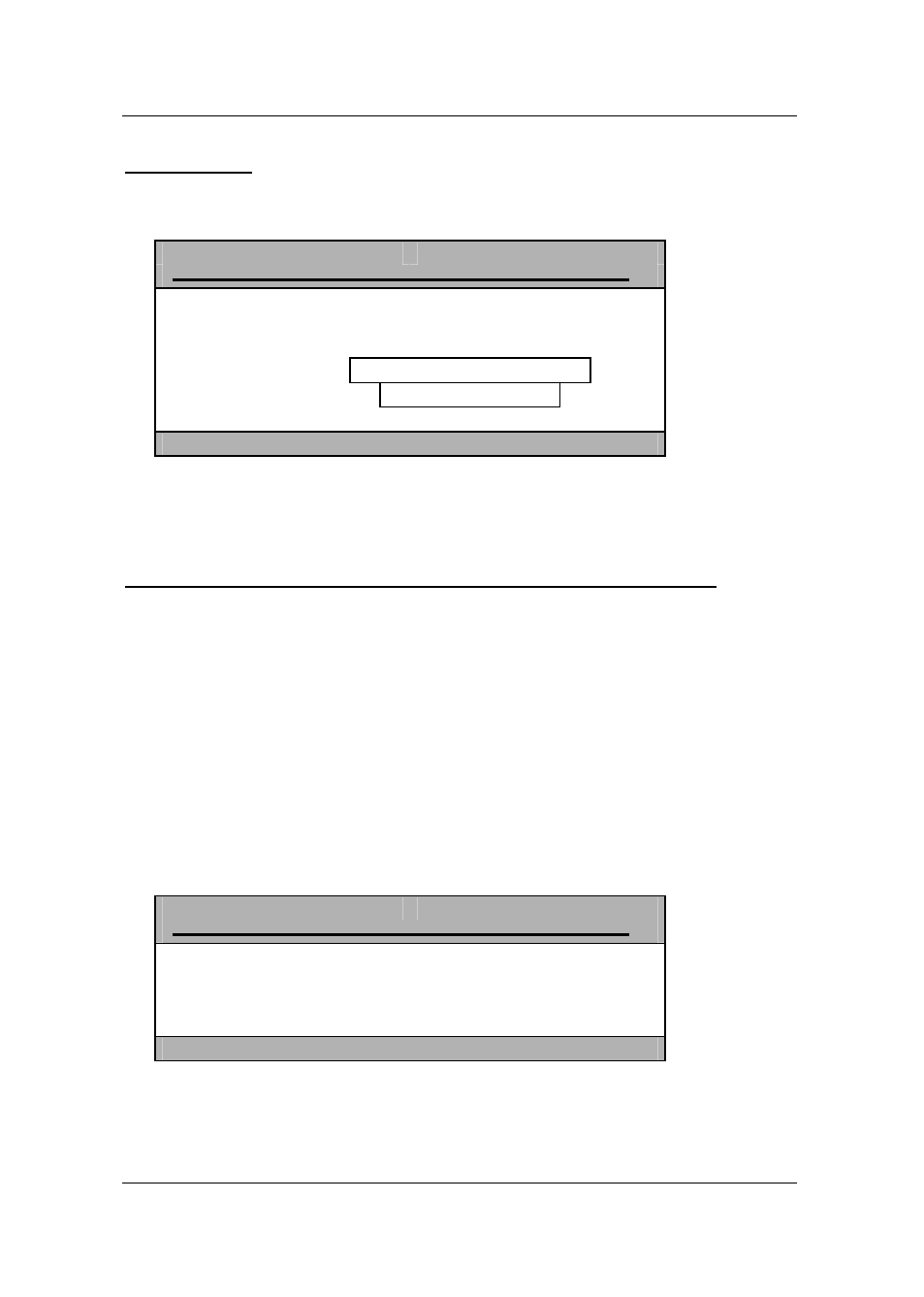
Guntermann & Drunck GmbH Operating Instructions LwLVision
Open Access:
Access on possible via password query!
A C C E S S C O N F I G
L W L M
Please enter your login:
Name:
max 14 characters
Password:
max 12 characters
Esc
Enter
After having entered name and password the Config Menu opens. Those
entries which can be used are of white colour, those which are disabled are in
light blue.
Compiled User Accounts + Supervisor (OpenAccess is disabled):
Access is possible without password query as the users have already logged
in.
But every user can be assigned different configuration rights (e.g. only Image
Config and System Config). The configuration entries available for each user
are marked white. Light blue markings indicate that access is not possible.
The Supervisor has access to the Config menu anyway without any
restrictions regarding the entries in this menu!
After having called up the Config menu successfully the following windows
appears on the monitor:
C o n f i g
L W L M
Image Config
Rem Screen Config
System Config
User Account
Esc
Enter
Select the wanted entry with
↑ / ↓
and confirm with
Enter
.
Page 30