1 video connection to the lwlvision/mc2-pc, 2 other connections, Video connection to the lwlvision/mc2-pc – Guntermann & Drunck LwLVision Benutzerhandbuch
Seite 78: Other connections, K-lwl(s)-x, Hd15-m/dvi-i-m, Dvi-d-m/m-2, Audio-m/m-2-x
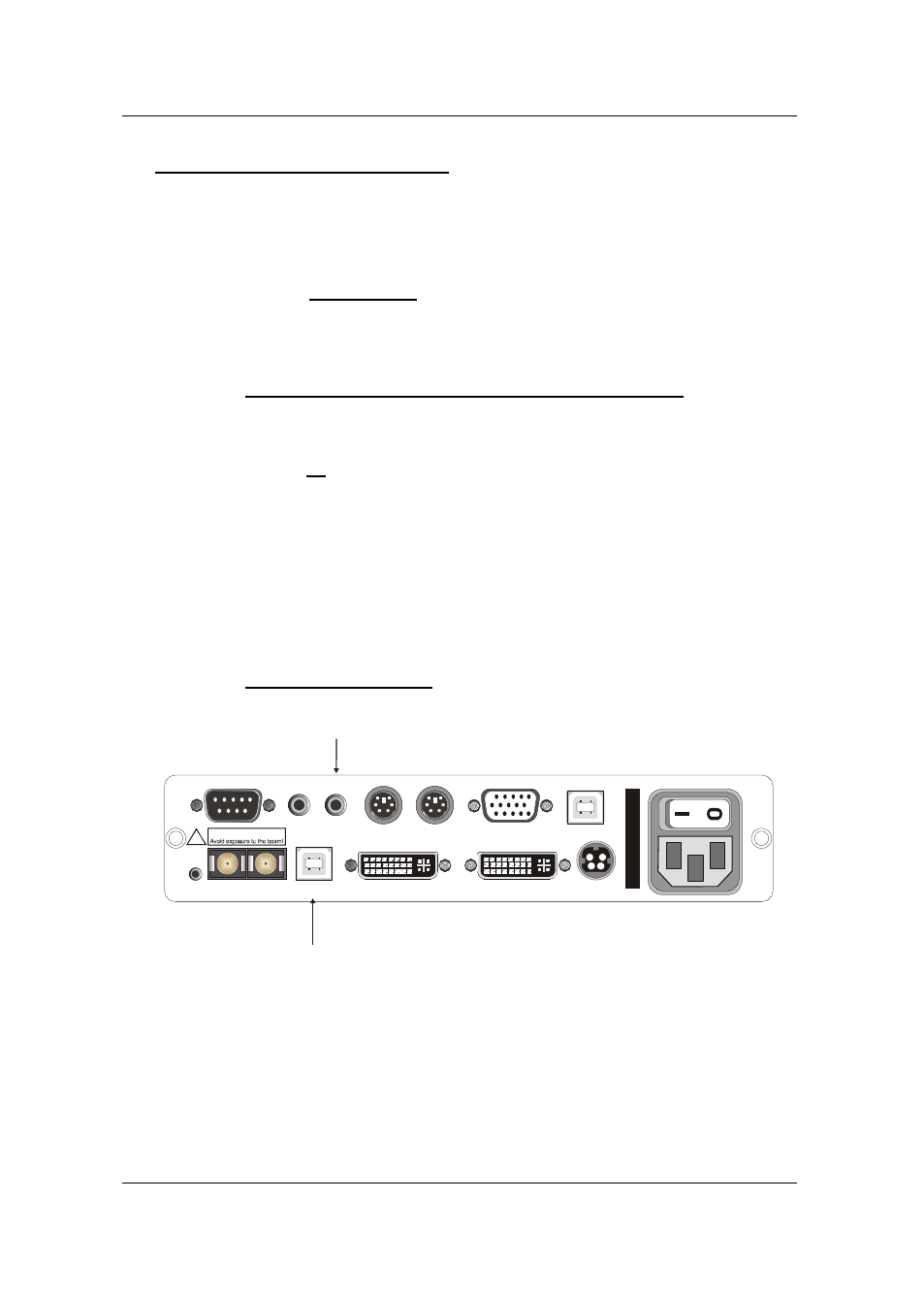
Guntermann & Drunck GmbH Operating Instructions LwLVision
Connection of the local console:
Connect the connector of the local keyboard and mouse with the
interface Keyb. and MOUSE PS/2 at the transmitting unit LwLVision-
PC.
Connect
the
local monitor to the DVI/VGA Out jack
. If you use an
analogue monitor (VGA signal) please also use
an optional
adaptor for the connection to the LwLVision-PC.
3.2.1
Video connection to the LwLVision/MC2-PC
Connect
the
HD15-M/DVI-I-M-
2
connecting cable (if you use a VGA
connection) or
DVI-D-M/M-2
(if you use a DVI connection) with the
additional video channel of the PC.
Connect the other end of this cabels with the interfaces DVI/VGA In 2
Connection of the Transmission cable
Plug the transmission cable
K-LwL(S)-x
or
K-LwL(S)-x
in the
interface Transmission 2 of the transmission unit.
3.2.2
Other connections
Line In Line Out
DVI / VGA CPU
DVI / VGA Out
RS 232
Transmission
Service
Mouse
Keyb. PS/2
!
Possible eye injury!
Keyb./ Mouse CPU
PS/2
USB
CPU
USB 1.1
Red. Power
C
la
ss
1
La
ser
P
rod
uc
t
Main Power
Audio connection via
Audio-M/M-2
Connection to the USB-Port
of the PC via USB-AM/BM-2
Page 12
Audio connection
Connect the
Audio-M/M-2-x
connecting cable (x=2, 4, 6 or 9 m) with
the Line-Out interface of the computer (or another audio device) and
with the Line IN interface of the LwLVision-PC.