4 user account, User account – Guntermann & Drunck LwLVision Benutzerhandbuch
Seite 110
Advertising
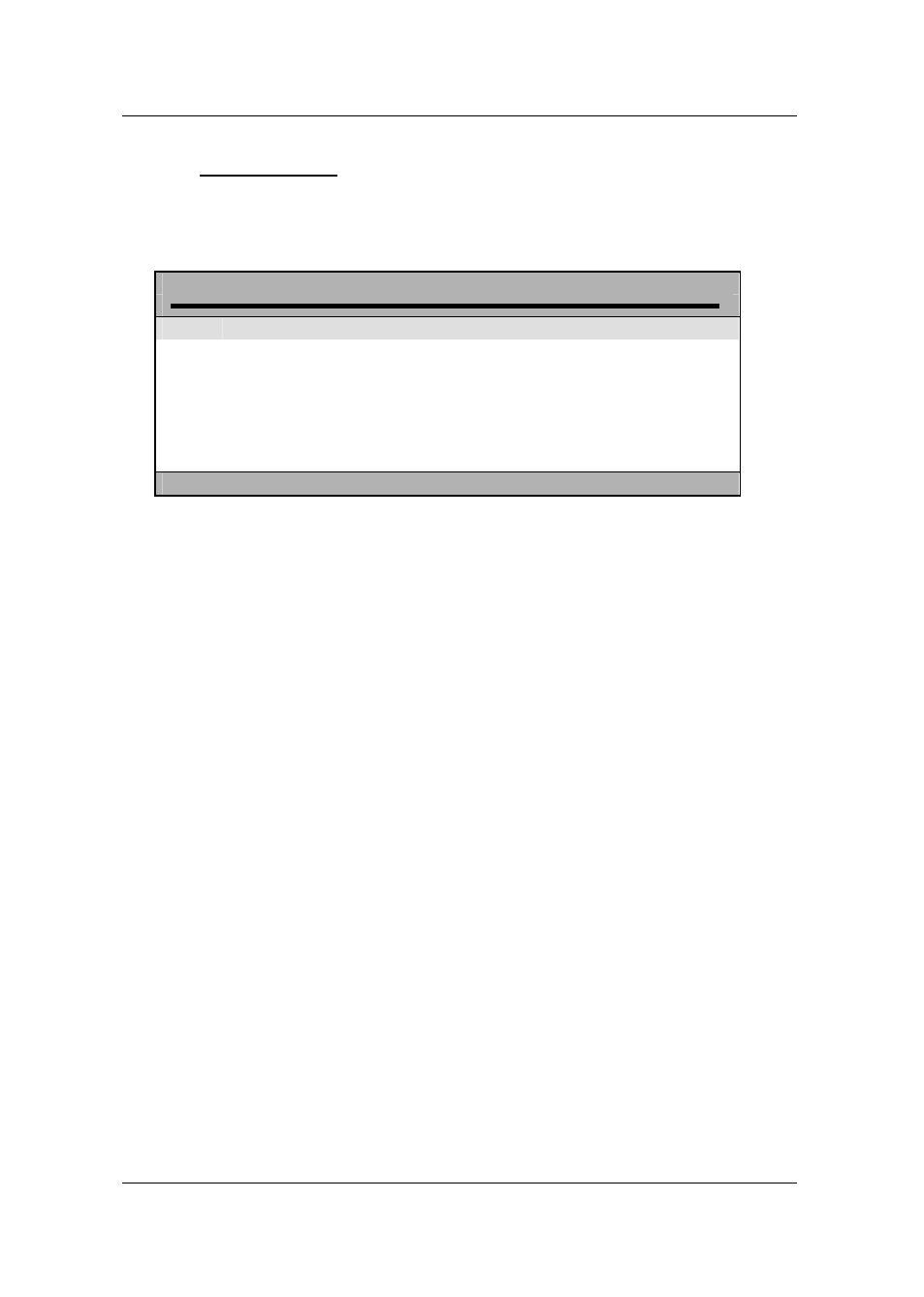
Guntermann & Drunck GmbH Operating Instructions LwLVision
7.2.3.4 User Account
Move to the entry User Account in Config Menu and press
Enter
. The
following window will open:
SELECT ACCOUNT LWLM
1
USER 01
2
USER 02
3
USER 03
4
USER 04
...
bis User 08
OpenAccess
SUPERVISOR
Esc
Enter
Here you select the USER ACCOUNT which you want to change.
Move the cursor to the corresponding account.
Confirm you selection with
ENTER
(or left mouse button) or close this menu
without selection with
ESC
(or right mouse button).
Page 44
Advertising