1 video settings / image config, 1 authorization, 2 call-up of image config – Guntermann & Drunck LwLVision Benutzerhandbuch
Seite 86: Video settings / image config, Authorization, Call-up of image config
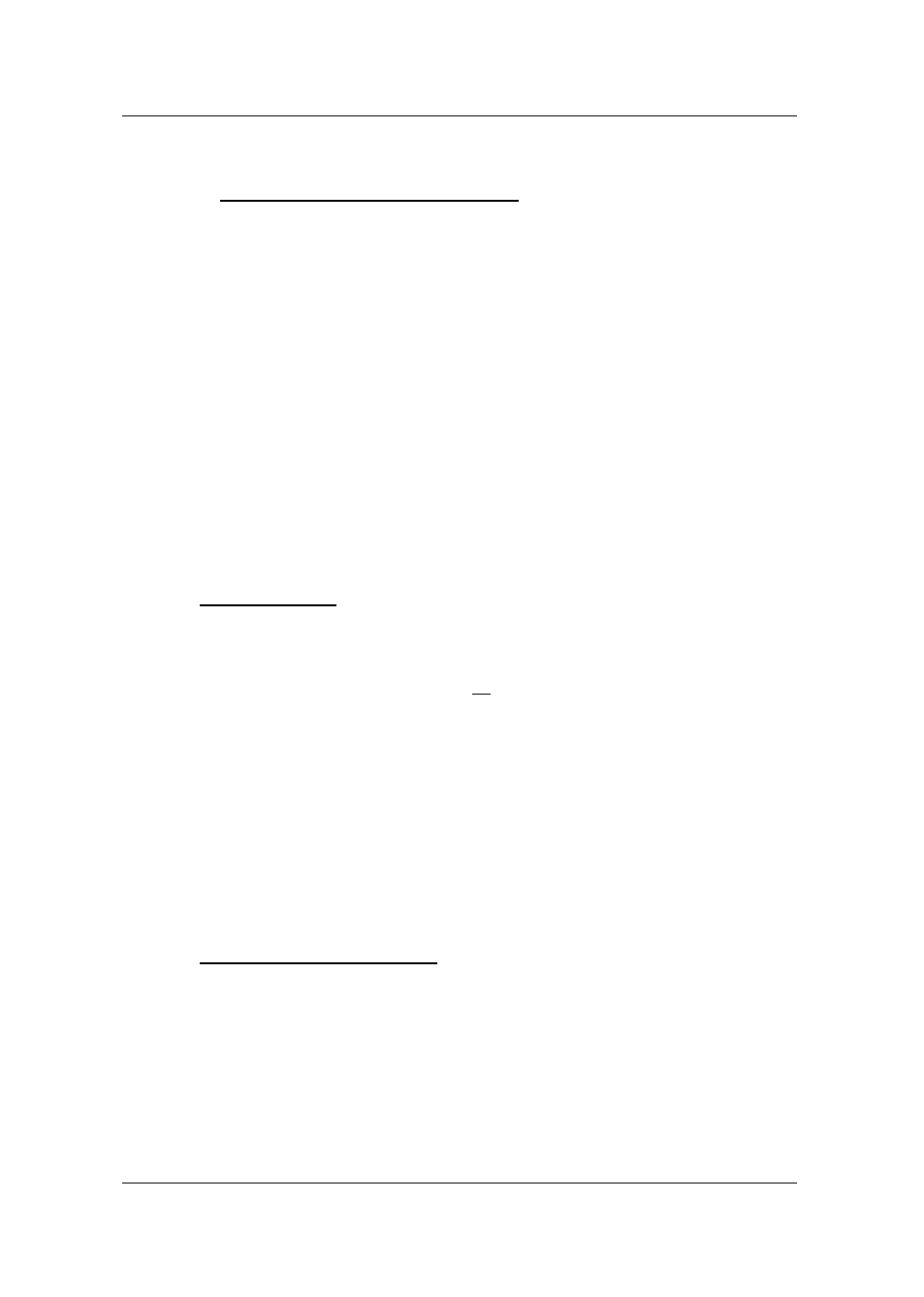
Guntermann & Drunck GmbH Operating Instructions LwLVision
Page 20
6.3.1
Video Settings / Image Config
Image Config allows individual and manual fine adjustment of analogue video
input signals.
At digital video signals information like resolution and repetition rate are
already included and passed to LwLVision. Settings through Image Config
are not possible.
At analogue signals the values are calculated and digitalized by the
LwLVision-PC and passed to the LwLVision-Rem. At the remote console
these data now can be adjusted to your demands through Image Config.
Video adjustment via remote keyboard is only done for analogue video
signals.
The structure of this function allows setting the individual feeling of everyone as
measures for a “good picture”.
6.3.1.1 Authorization
For using Image Config the following persons are authorized:
In the activated OpenAccess: all persons who work with the system.
Exception: Should the authorization for using the Image Config be
withdrawn by the administrator you have no access in the
“OpenAccess” mode to the ImageConfig!
In the disabled OpenAccess: only persons who are authorized. For
this an account for each user has to be compiled (
see User Accounts,
chapter 7.2.3.4
) and these users must have the right of ImageConfig
access.
6.3.1.2 Call-up of Image Config
The Image Config menu is called up with
CTRL & NUM
through the function
menu.
Please remember that Image Config can only be called up from the remote
console (LwLVision-Rem).