4 system info, 5 video info, System info – Guntermann & Drunck LwLVision Benutzerhandbuch
Seite 117: Video info
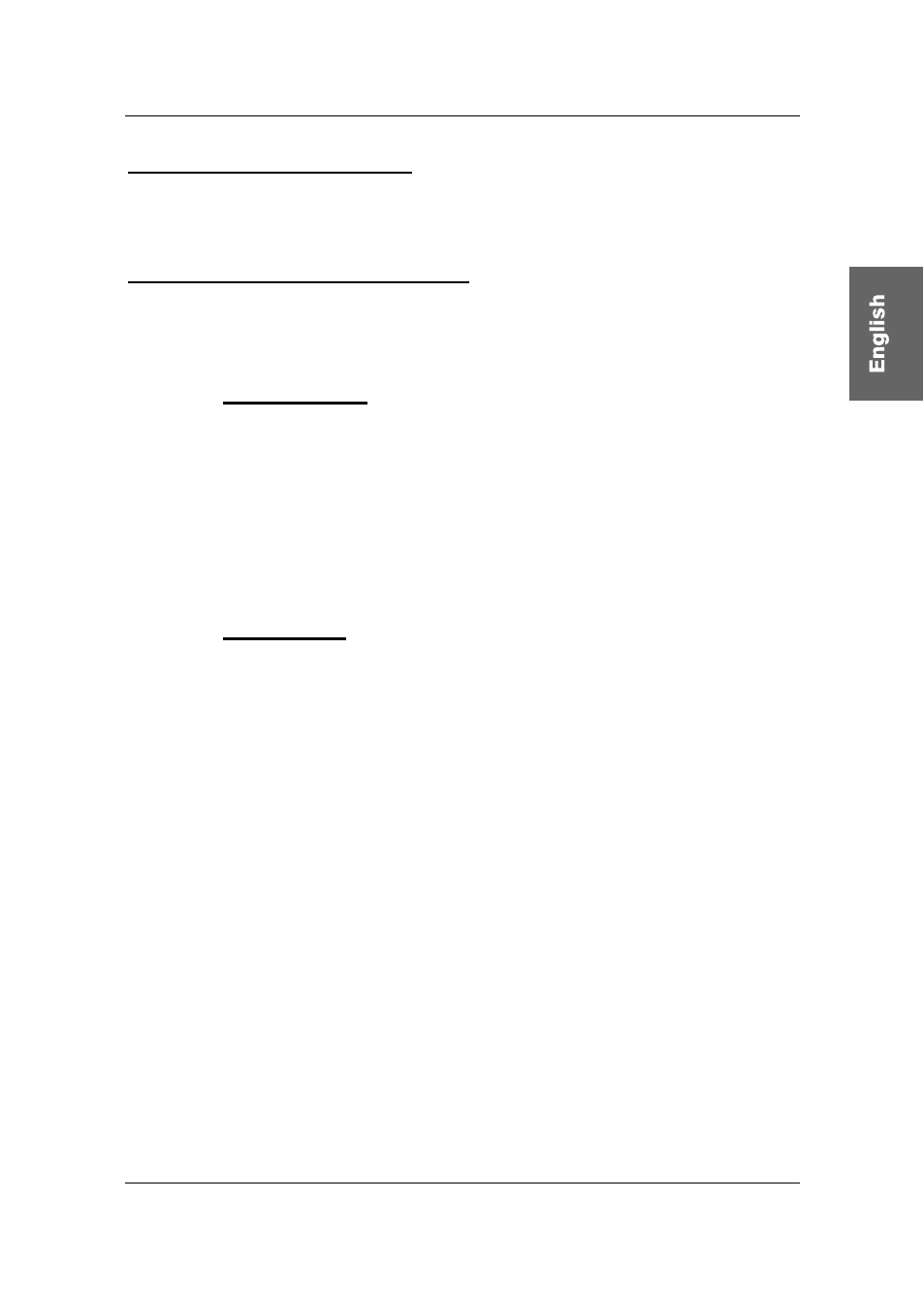
Guntermann & Drunck GmbH Operating Instructions LwLVision
Page 51
Enable Intelli (MS Intelli Mouse)
Select this function at non-Windows systems (e.g. Linux) if the connected
computers works with the MS Intelli mouse driver.
Enable Int Explorer (MS Intelli Mouse)
Select this function at non-Windows systems (e.g. Linux) if the connected
computer works with the MS Intelli Explorer mouse.
7.4
System Info
In the menu System Info which can only be called up through the
corresponding entry in the menu FUNCTION no settings can be made.
Here you will find information about LwLVision important for the service
department.
With
ESC
you close the window.
7.5
Video Info
In the menu Video Info which can only be called up through the corresponding
entry in the menu FUNCTION no settings can be made.
Here you will find information about the video input signal at the LwLVision-
PC.
With
ESC
or
Enter
you go back to FUNCTION.