6 local video, 7 permanent access, 8 definition of time-out – Guntermann & Drunck LwLVision Benutzerhandbuch
Seite 106: Local video, Permanent access, Definition of time-out
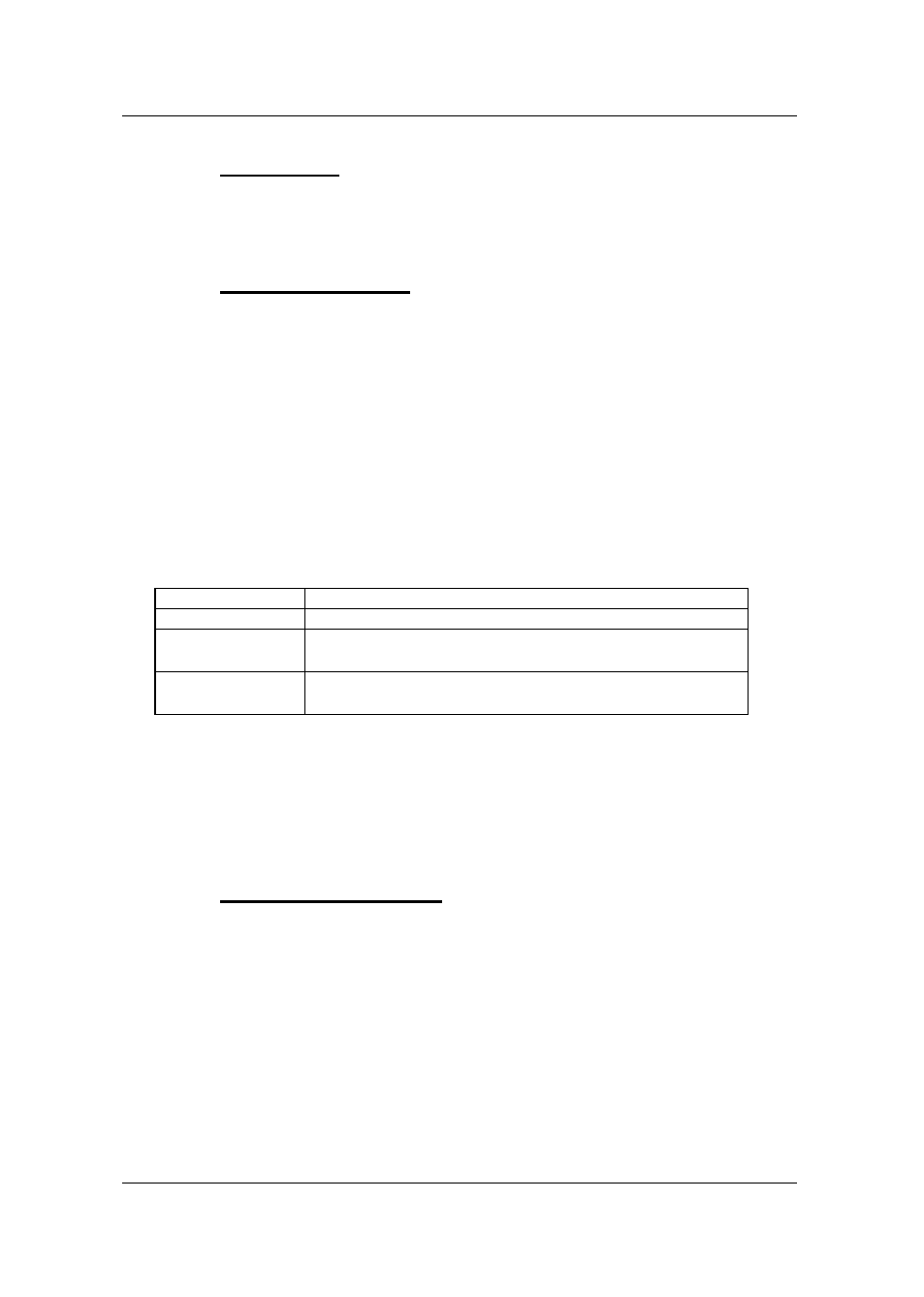
Guntermann & Drunck GmbH Operating Instructions LwLVision
Page 40
7.2.3.3.6 Local Video
Function corresponding to
chapter 7.2.3.3.5
but related to the local picture
(monitor at the LwLVision-PC).
7.2.3.3.7 Permanent Access
For the remote station (LwLVision-Rem) as well as for the local console at the
LwLVision-PC there is the possibility to activate permanent access (hold
function;
see chapter 8.3
).
If permanent access is activated at a station via
CTRL
+
this station
exclusively has access to the computer. If the entries “Local Video” and
“Remote Video” (
see chapters 7.2.3.3.5 – 7.2.3.3.6
) were set to Switch Off
the disabled monitor is switched dark.
The other station has no access until this function is disabled by the same key
combination.
The function Permanent Access allows the following settings:
BOTH Both stations are able to activate the permanent access
NONE No station is able to activate the permanent access
LOCAL
Only the local station (at the L
wLVision-PC
) is able
to activate the permanent access
REMOTE
Only the remote station (at the
LwLVision-REM
) is
able to activate the permanent access
Changes are made by moving the cursor (either by means of the mouse or the
keyboard) to the entry Permanent Access.
With
SPACE
you can select the wanted option (toggle function).
In order to save the settings and close this menu, press
F1
.
7.2.3.3.8 Definition of Time-Out
With this setting the delay time for automatic switching between the local and
the remote console is defined.
For this move the cursor to the entry Time-Out.
By entering any time between 1 and 90 seconds you can define the delay time
individually.
In order to save the settings and close this menu, press
F1
.