2 resolution, Resolution – Guntermann & Drunck LwLVision Benutzerhandbuch
Seite 99
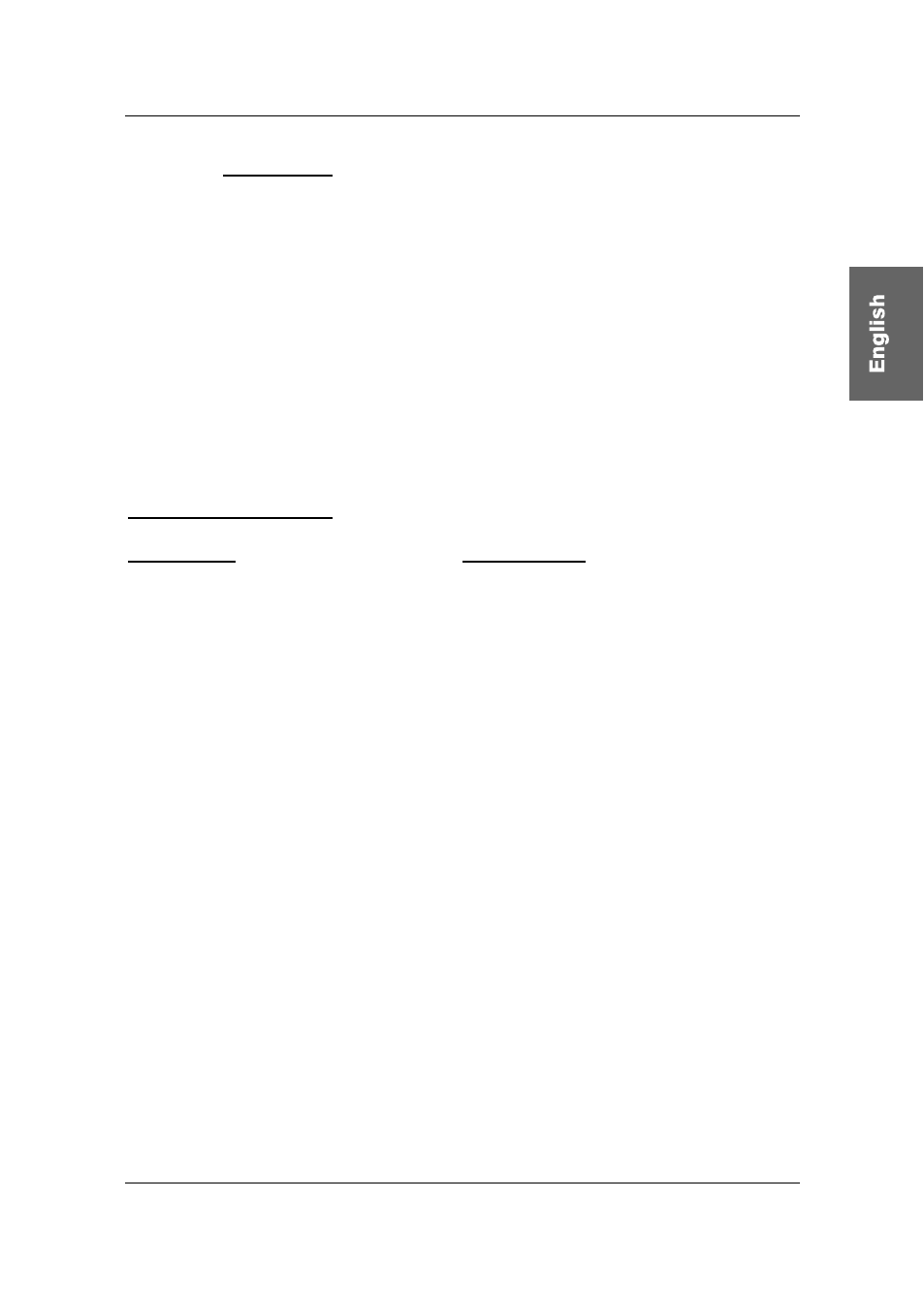
Guntermann & Drunck GmbH Operating Instructions LwLVision
Page 33
7.2.3.2.2 Resolution
Here you define the used screen resolution.
as input: picture output equals the picture input
640 x 480
800 x 600
1024 x 768
1152 x 864
1280 x 1024
If Res.Limit or Resolution is set to the entry “as input” the setting of the other
point is not considered. The setting “as input” has priority over all other
settings!
Technical information: Pictures can only be scaled for the factor 2.
Up scaling Down scaling
640 x 480 => max. 1280 x 960 1600 x 1200 => min. 800 x 600
800 x 600 => max. 1600 x 1200 1280 x 1024 => min. 800 x 600
1024 x 768 => max. 1600 x 1200 1280 x 960 => min. 640 x 480
1280 x 1024 => max. 1600 x 1200 1024 x 768 => min. 640 x 480
800 x 600 => min. 640 x 480
The changes made here are accompanied by the information window
corresponding
chapter 7.2.3.2.1
.