2 access via defined user, 3 access as supervisor, 2 switching – Guntermann & Drunck LwLVision Benutzerhandbuch
Seite 122: Access via defined user, Access as supervisor, Switching
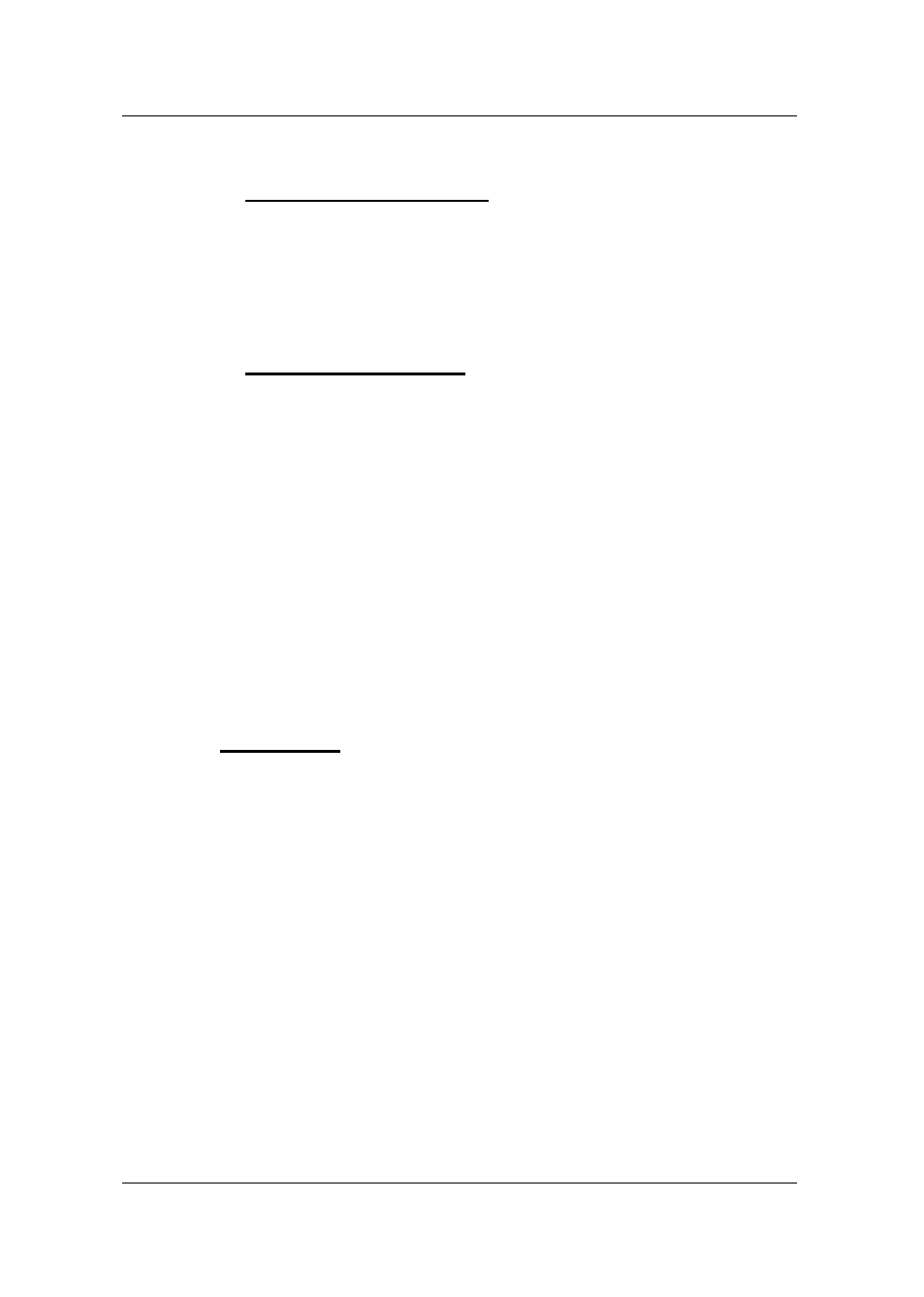
Guntermann & Drunck GmbH Operating Instructions LwLVision
Page 56
8.1.2
Access via defined User
As soon as the supervisor has compiled users in the menu UserAccount
access to the system is only possible via name and password login.
These users are assigned certain rights. The procedure for compiling users is
described in
chapter
7.2.3.4
.
8.1.3
Access as Supervisor
If you want to change the default settings you have to enter your
SUPERVISOR identification in the array “name” and your SUPERVISOR
password in the array “password”. Both can be found in Appendix 1 of this
manual.
Via SUPERVISOR Login you always have access to all configuration levels,
independent from the current settings.
For changes in Menu Config you have to login as SUPERVISOR.
Of course there can be configuration rights for User Logins (see
chapters
7.2.3.4.4 – 7.2.3.4.7
)
Please remove the SUPERVISOR password from this manual
for your own safety.
8.2
Switching
The LwLVision system allows selective operation of the computers from
both consoles (local and remote).
In default keyboard and mouse are enabled.
As soon as one station makes entries via keyboard or mouse keyboard and
mouse of the other station are automatically blocked.
If there is no operation for approximately 1 second the system is free again for
both stations.
The Time-out between the different switchings can be adjusted to your
needs (
see chapter 7.1.9 or 7.2.3.3.8
).
Both connected monitors show the picture of the computer at one time.