2 other connections, Other connections – Guntermann & Drunck LwLVision Benutzerhandbuch
Seite 81
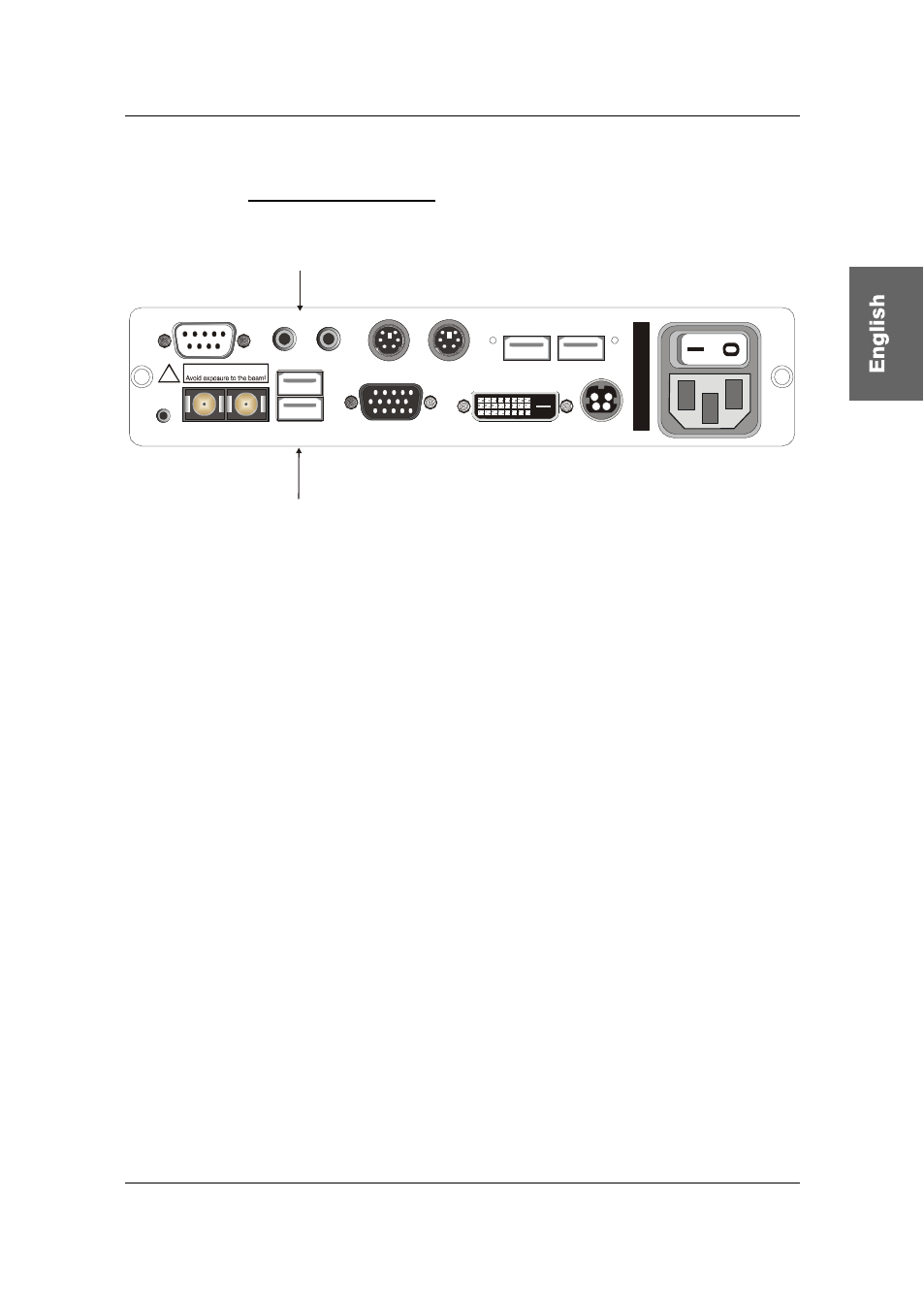
Guntermann & Drunck GmbH Operating Instructions LwLVision
3.3.2
Other connections
Mouse
Keyb.
Micro In Speaker
VGA Out
DVI Out
RS 232
Transmission
Service
PS/2
Mouse
Keyb. USB
!
Possible eye injury!
USB 1.1
Devices
USB 1.1
Devices
Red. Power
C
las
s 1 L
as
er
P
ro
duc
t
Main Power
Conncetion of 2 USB-devices
(on the front side you will
find two additional USB connections)
Connection of a
microfon and speakers
Audio connection
Connect the microfon with the interface Micro In and the speakers
with the interface Speaker and another audio device (e. g. CD-Player)
with the interace Line In.
Anschluss von USB1.1
For the connection of your USB devices connect the USB devices with
one of the available USB-A-jacks on the front side of theLwLVision-
Rem (2 x on the back side, 2 x on the front side).
Note: This is a transparent extension of USB signals to the
connected PC.
Page 15