Guntermann & Drunck LwLVision Benutzerhandbuch
Seite 121
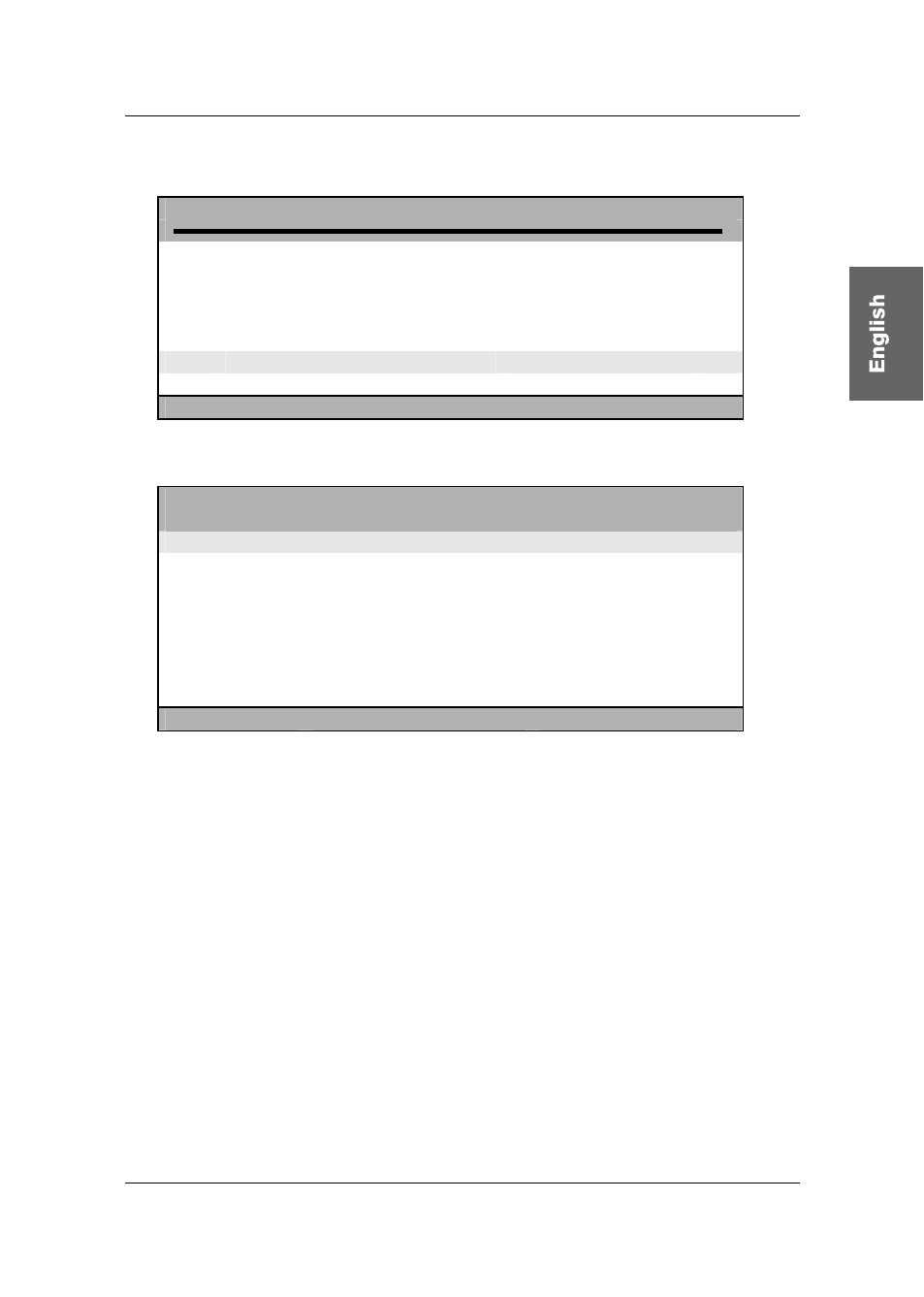
Guntermann & Drunck GmbH Operating Instructions LwLVision
At the bottom of the window you will find the entry OpenAccess.
SELECT ACCOUNT LWLM
1
USER 01
2
USER 02
3
USER 03
4
USER 04
...
bis User 08
OpenAccess
SUPERVISOR
Esc
Enter
Move the cursor to this entry and press
Enter
. The following window will open:
U S E R A C C O U N T L W L M
O p e n A c c e s s
Account enabled:
NO
User Name:
OpenAccess
Set Account Defaults
Video Config access
Yes
Rem Screen config access
System Config access
No
User Account access
No
Change Password…
Esc
Enter
F1:Save
Move the cursor to the entry Account enabled and change “YES” to “NO” with
the
Space
bar. Save this setting with
F1
.
So OpenAccess is disabled and access to the LwLVision system only
possible via login.
In order to activate OpenAccess again, repeat the procedure above and
change “NO” to “YES”!
Page 55