8 change password, Change password – Guntermann & Drunck LwLVision Benutzerhandbuch
Seite 115
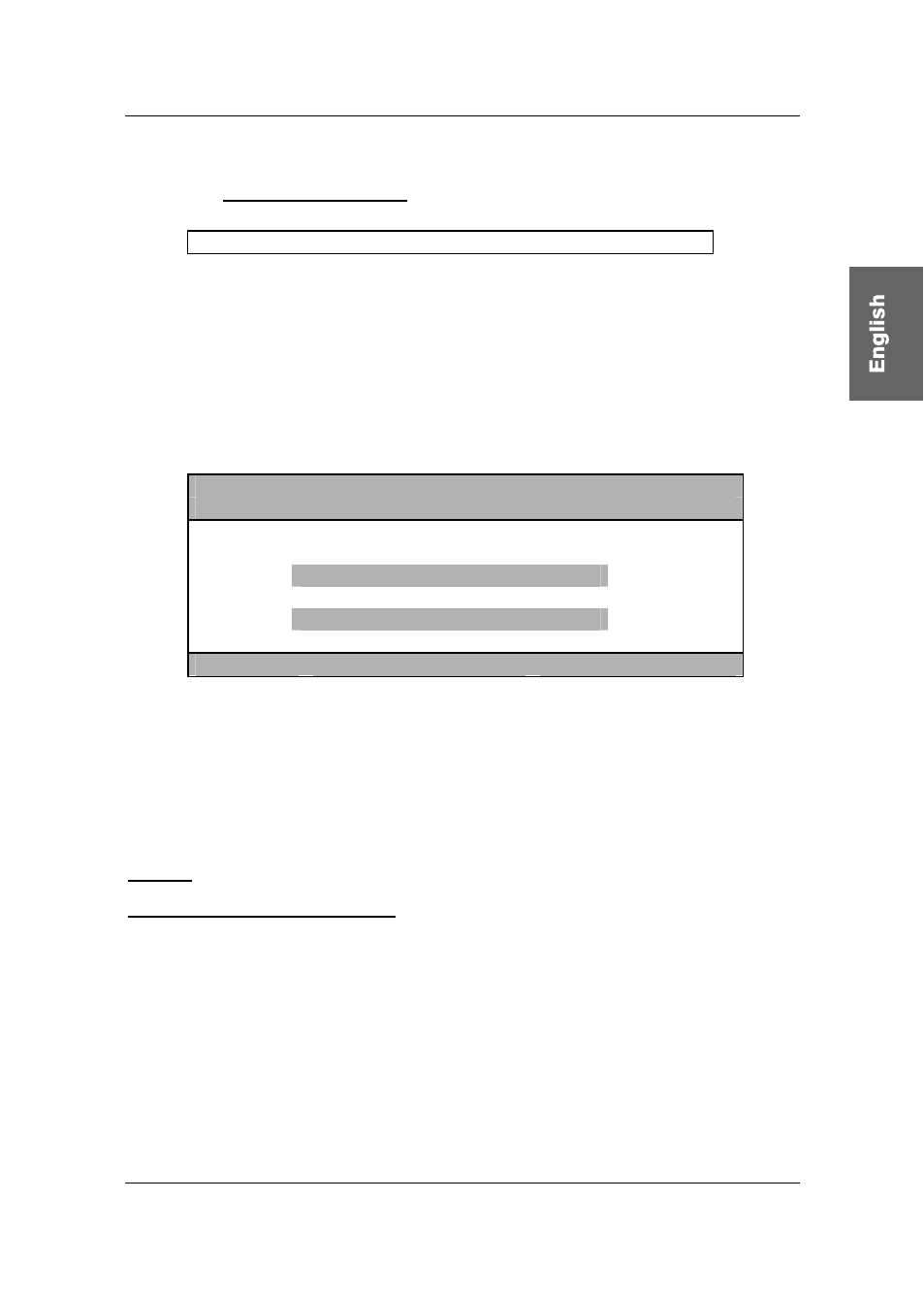
Guntermann & Drunck GmbH Operating Instructions LwLVision
Page 49
7.2.3.4.8 Change Password
Change password...
Here you can define the User Password. Be sure that neither password nor
user name are used twice. For the entry you can use alphanumerical
characters.
Move the cursor to the corresponding entry in the menu USER ACCOUNT.
By pressing
ENTER
you will get to a submenu where you will be asked to enter
the password.
C H A N G E P A S S W O R D L W L M
Please enter your new
password twice:
[Min. 4, max. 12 Zeichen]
Esc
Enter
For the password you can use minimum 4 and maximum 12 alphanumerical
characters.
With
ENTER
you close the first entry and automatically jump to the second
array where you have to enter the password again. With
ENTER
you confirm
the new password and go back to USER ACCOUNT.
With
F1
you save the new setting and go back to SELECT ACCOUNT.
Default: no password.
Stopping the Password Change
With
ESC
you stop the action in CHANGE PASSWORD and also go back to
USER ACCOUNT.
Make sure that you remember your passwords as a loss would make
access impossible.