1 video connection to the lwlvision/mc2-rem, Video connection to the lwlvision/mc2-rem, K-lwl(s)-x – Guntermann & Drunck LwLVision Benutzerhandbuch
Seite 80
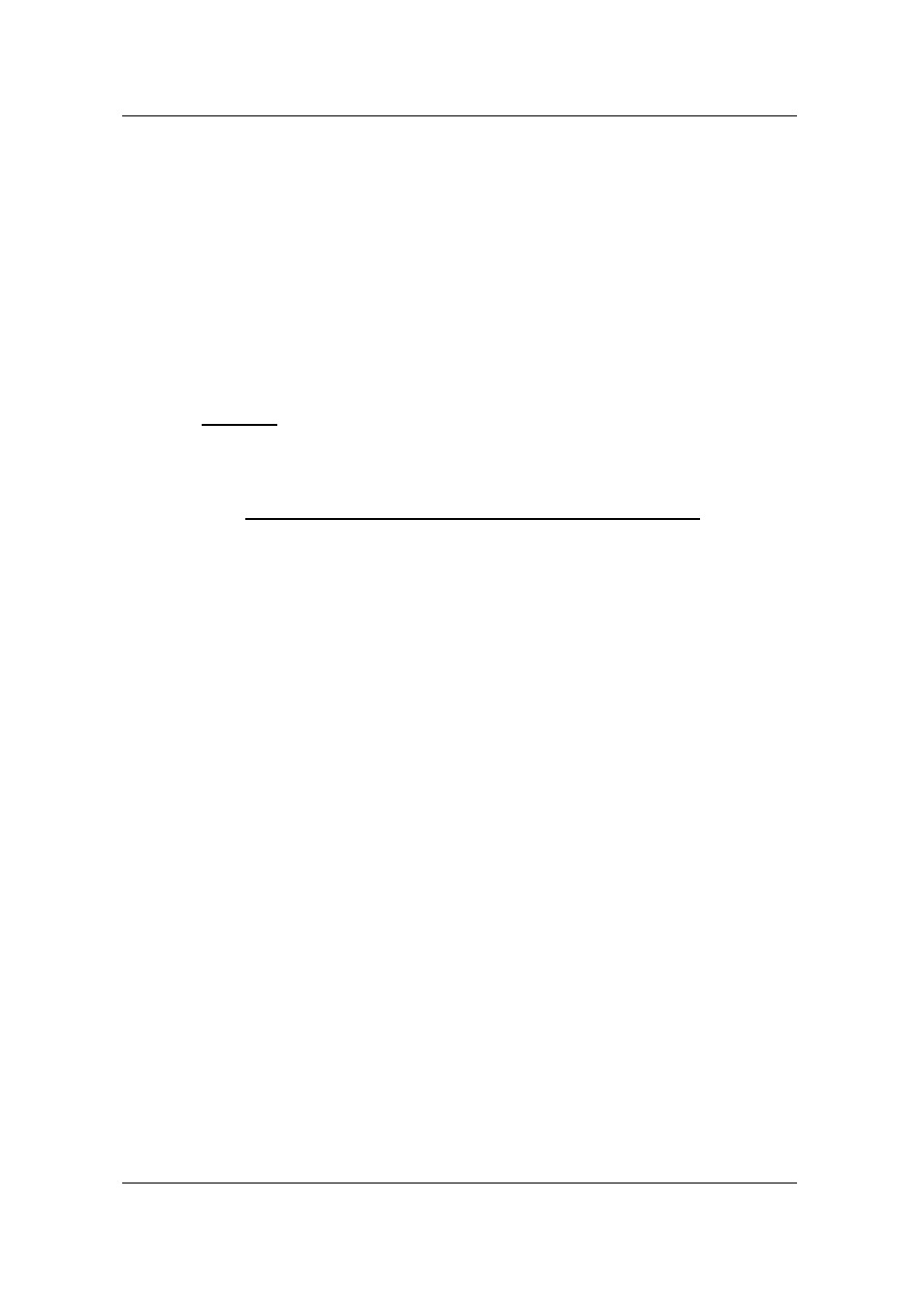
Guntermann & Drunck GmbH Operating Instructions LwLVision
Page 14
Keyboard/mouse:
Connect the PS/2 keyboard to the Keyb. PS/2 interface at the
LwLVision-REM and the mouse to MOUSE PS/2.
Connect the USB keyboard to the Keyb. USB interface at the
LwLVision-REM and the mouse to MOUSE USB.
INFORMATION: At mixed operation of PS/2 and USB mouse the
PS/2 mouse is switched off completely! The same is true when
using a PS/2 and a USB keyboard.
Connect the serial terminal device with the RS232 interface at the
LwLVision-REM.
Optional: Connect the microphone to Micro In and the loudspeaker to
Speaker.
3.3.1
Video connection to the LwLVision/MC2-Rem
Connection of the transmission cable
Plug the transmission cable
K-LwL(S)-x
or
K-LwL(S)-x
in the
interface Transmission 2 of the receiving unit.
Analogue Monitor (VGA connection)
Connect your analogue monitor to the interface
VGA out 2.
Digital Monitor (DVI connection)
Connect your digital monitor to the interface
DVI out 2.