3 set account defaults, 4 video config access, 5 rem screen config access – Guntermann & Drunck LwLVision Benutzerhandbuch
Seite 113: Set account defaults, Video config access, Rem screen config access
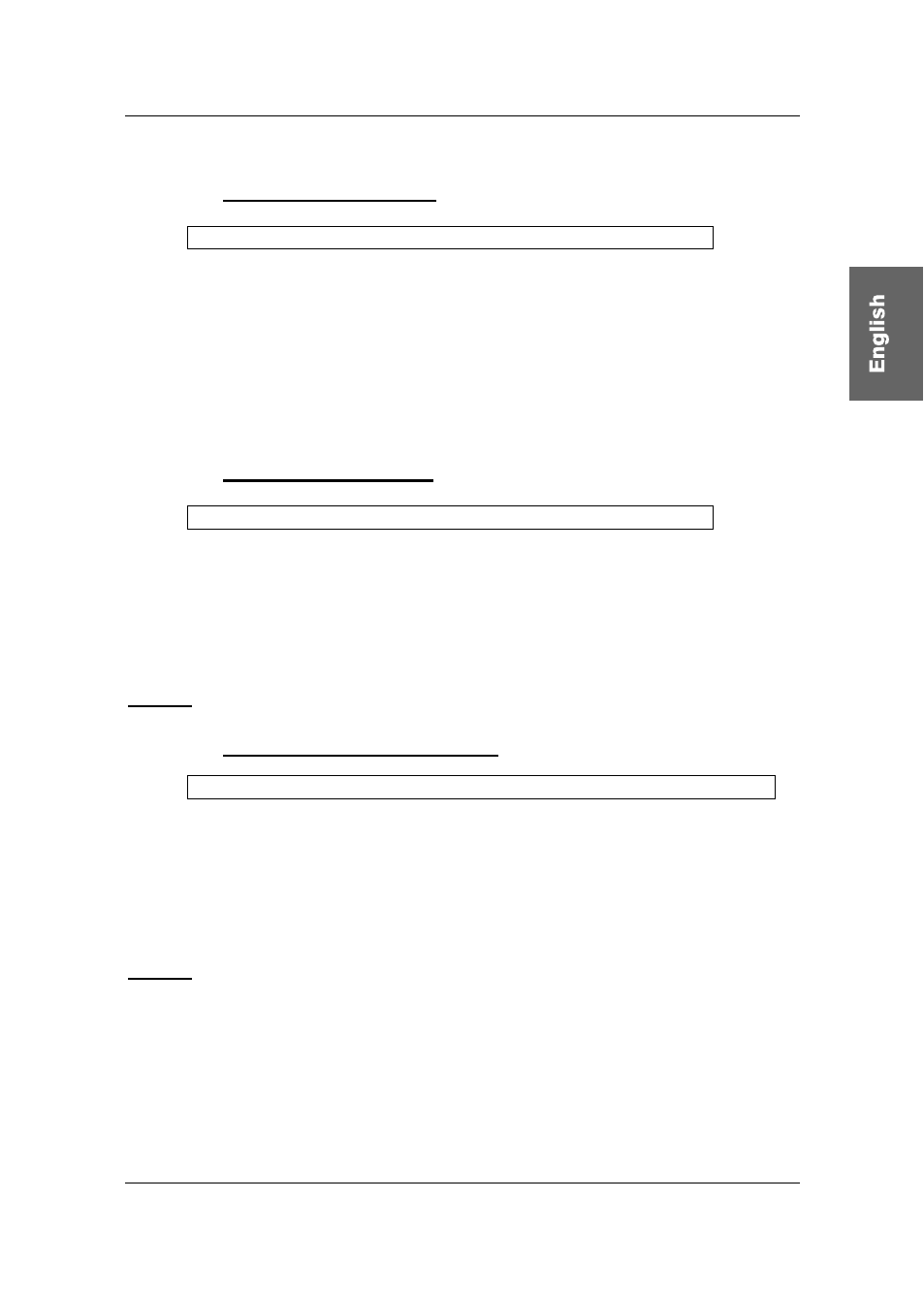
Guntermann & Drunck GmbH Operating Instructions LwLVision
Page 47
7.2.3.4.3 Set Account Defaults
Set Account Defaults
This function sets back all changes made in USER ACCOUNT to default
except User Name + User Password (see “default” at the end of each
chapter).
Move the cursor to the corresponding entry and confirm with
ENTER
. The
function will work in the background.
With
F1
you save the new changes and go back to SELECT ACCOUNT.
7.2.3.4.4 Video Config Access
Video Config access:
Yes/No
Here you can give/deny access to Image Config to the owner of this account.
Move the cursor to this array and give (deny) access to Video Config access
by pressing
Y
(
N
) or by using
SPACE
.
With
F1
you save the new setting and go back to SELECT ACCOUNT.
Default: Video Config access = Yes
7.2.3.4.5 Rem Screen Config Access
Rem Screen Config access:
Yes/No
Here you can give/deny access to Rem Screen to the owner of this account
Config.
Move the cursor to the corresponding array and give (deny) access to Rem
Screen Config access by pressing
Y
(
N
) or by using
SPACE
.
With
F1
you save the new setting and go back to SELECT ACCOUNT.
Default: Rem Screen Config access = Yes