3 settings in the menu image config, Settings in the menu image config – Guntermann & Drunck LwLVision Benutzerhandbuch
Seite 87
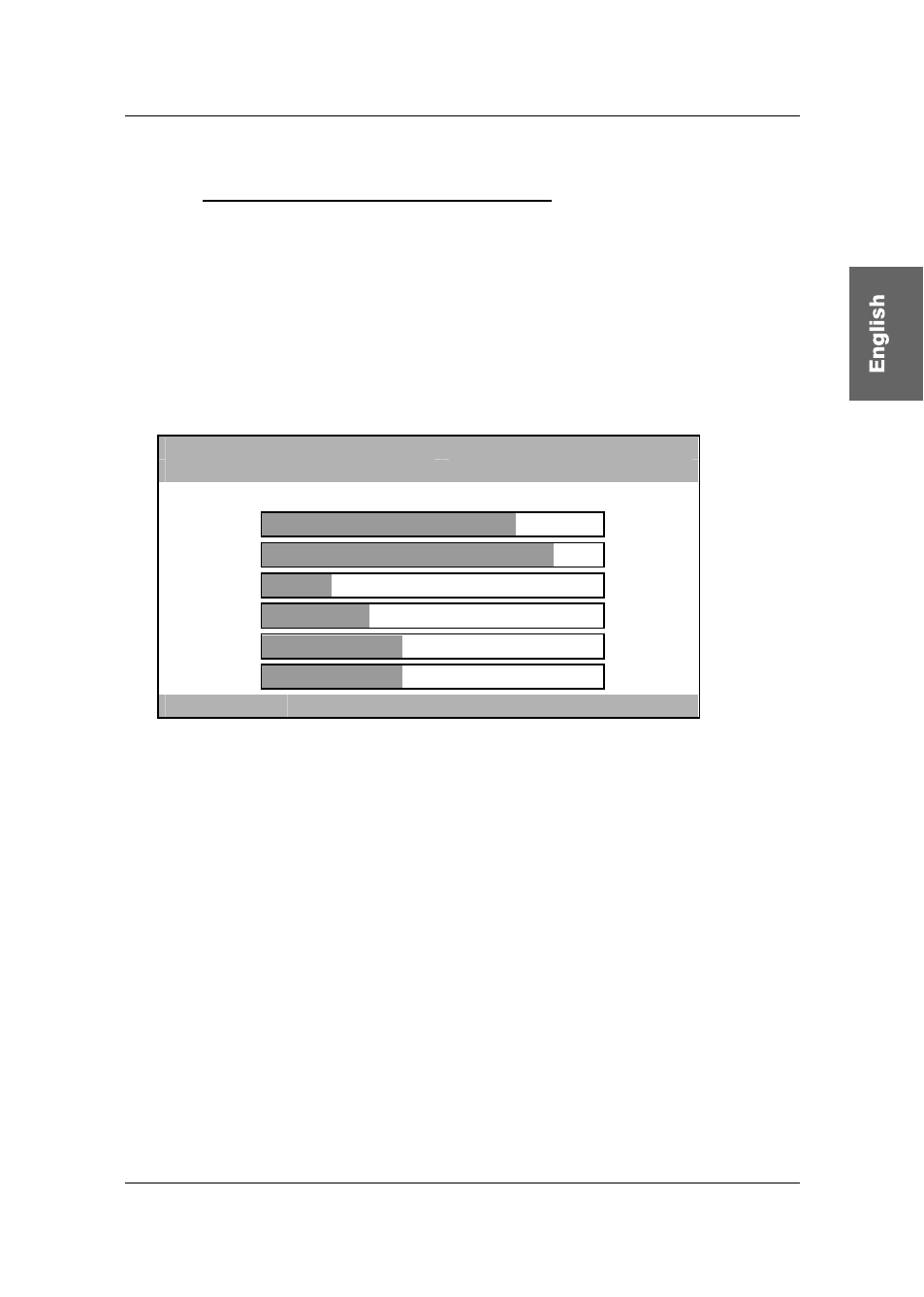
Guntermann & Drunck GmbH Operating Instructions LwLVision
Page 21
6.3.1.3 Settings in the menu Image Config
After you have called up Image Config you can use the following setting
possibilities for analogue video signals:
Changing the horizontal display position (X Pos.)
Changing the vertical display position (Y Pos.)
Tracking
Phase
Brightness
Contrast
I m a g e C o n f i g
L W L M
Automatic adjust:
X Pos.:
.
306
Y Pos.:
.
39
Tracking:
.
1376
Phase:
.
96
Brightn.:
.
128
Contrast:
.
128
Esc
With
ESC
you close the Image Config menu and save the changes.
With
↑ / ↓
you can switch between the different entries.
The entries within this window have the following meaning:
Automatic Adjust:
By pressing
Enter
the signal values are calculated by
LwLVision
X POS.:
Setting of the horizontal display position (left edge)
Y POS.:
Setting of the vertical display position (top edge)
Tracking:
Setting of the pixels horizontal per line incl. back porch.
It calculates the scan rate at the change of analogue
video signals to digital video signals. Every pixel is to
be digitalized only once in order to get picture in focus.
If the scan frequency is not in accordance with the
video source this causes a non-focus picture with
possible missing signal data at the edges.