Enable/disable ref function – HEIDENHAIN ND 780 Benutzerhandbuch
Seite 149
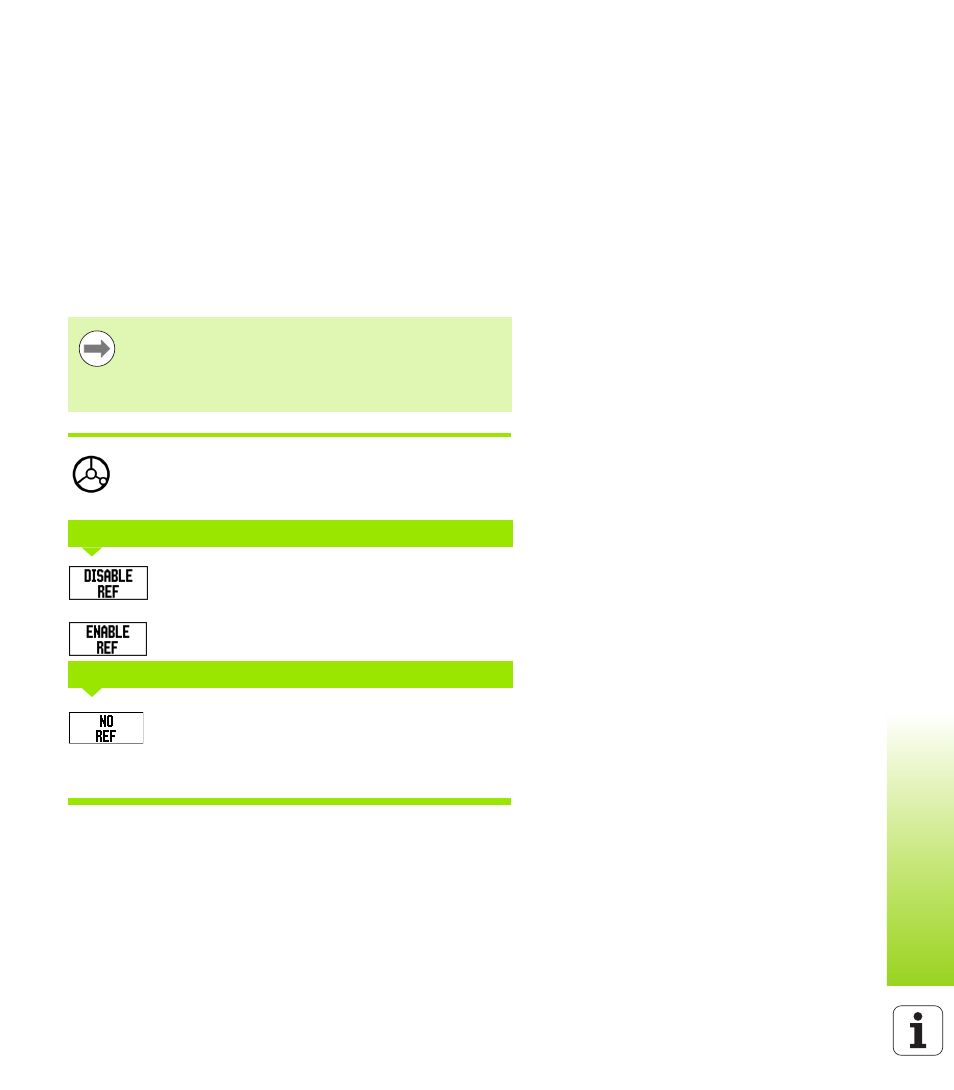
ND 780
25
I - 2 Gener
a
l Oper
ations f
o
r ND 780
ENABLE/DISABLE REF function
The toggling ENABLE/DISABLE soft key, that is present during the
Reference Mark Evaluation routine, allows the operator to select a
specific Reference Mark on an encoder. This is important when using
encoders with Fixed Reference Marks. When the DISABLE REF soft
key is pressed, the evaluation routine is paused and any reference
marks that are crossed during encoder movement are ignored. When
the ENABLE REF soft key is then pressed, the evaluation routine once
again becomes active and the next crossed reference mark will be
selected.
Once reference marks for all desired axes are established, press
NO REF soft key to cancel out of routine. You do not have to cross
over the reference marks of all the encoders, only those that you need.
If all reference marks have been found the ND 780 will return to the
DRO display screen automatically.
For everyday power up; turn on power and press any
key.
Cross over the reference marks (in any order).
Press DISABLE REF soft key and cross over
reference marks.
Move encoder to desired fixed reference mark. Press
ENABLE REF soft key and cross over reference mark.
Do not cross over the reference marks and press the
NO REF soft key. Note: In this case the relationship
between axis slide position and display value will be
lost after a power interruption.
If you do not cross over the reference marks, ND 780 does
not store the datum points. This means that it is not
possible to re-establish the relationship between axis slide
positions and display values after a power interruption
(switch-off).
ALTERNATIVE METHOD
ALTERNATIVE METHOD