I - 3 milling specific oper ations – HEIDENHAIN ND 780 Benutzerhandbuch
Seite 187
Advertising
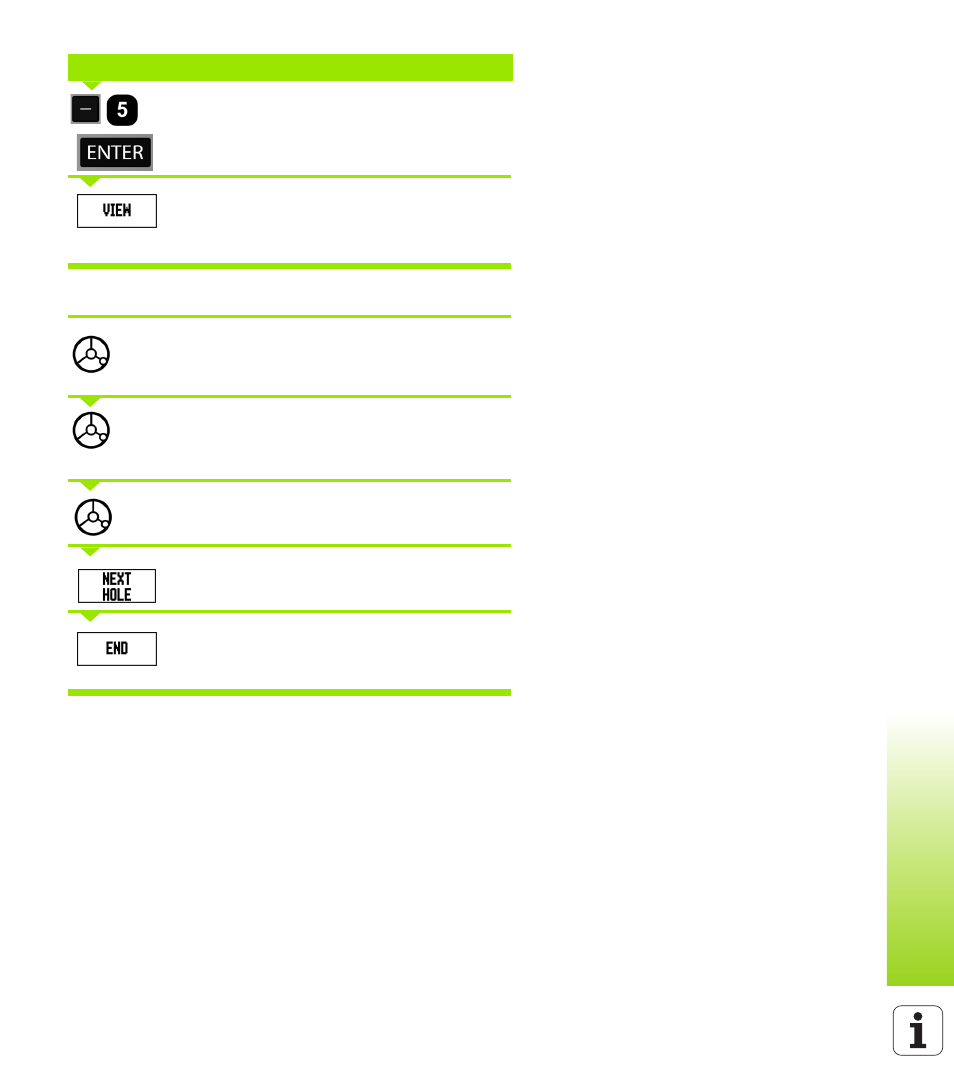
ND 780
63
I - 3 Milling Specific Oper
ations
Enter the depth when needed. The depth of the hole
is optional and may be left blank. If it is not required,
press ENTER.
Pressing the VIEW soft key will toggle between the
three views of the pattern (the Graphic, DTG, and
actual value).
2nd step: Drill
Move to hole:
Traverse the X and Y axes until display value zero.
Drill:
Traverse to display value zero in the tool axis.
After drilling, retract the drill in tool axis.
Press the NEXT HOLE soft key.
Continue to drill the remaining holes in the same way.
When pattern is complete, press the END soft key.
DEPTH
Advertising
Zie ook andere documenten in de categorie HEIDENHAIN Ausstattung:
- TNC 122 User Manual (Seiten: 62)
- TNC 122 Technical Manual (Seiten: 71)
- TNC 125 Service Manual for Data Interfaces (Seiten: 102)
- TNC 360 Service Manual (Seiten: 157)
- TNC 335 Technical Manual (Seiten: 580)
- TNC 360 User Manual (Seiten: 235)
- TNC 360 DIN-Programmierung (Seiten: 2)
- TNC 407 (280 580) ISO Programming (Seiten: 264)
- TNC 416 (Seiten: 289)
- TNC 415 (280 540) Technical Manual (Seiten: 755)
- TNC 415 (259 96x) Service Manual (Seiten: 195)
- TNC 407 (280 580) User Manual (Seiten: 376)
- iTNC 530 (340 420) Pilot (Seiten: 104)
- TNC 415 (280 540) Service Manual (Seiten: 252)
- ND 100 User Manual (Seiten: 118)
- ND 287 User Manual (Seiten: 145)
- ND 282 (Seiten: 10)
- ND 282 B (Seiten: 39)
- ND 281 A (Seiten: 44)
- ND 281 B v.1 (Seiten: 53)
- ND 281 B v.2 (Seiten: 65)
- ND 220 v.2 (Seiten: 10)
- ND 231 B v.1 (Seiten: 56)
- ND 220 v.2 (Seiten: 8)
- ND 221 B v.1 (Seiten: 34)
- ND 221 B v.2 (Seiten: 45)
- NDP 560 (Seiten: 10)
- ND 523 (Seiten: 99)
- ND 570 (Seiten: 8)
- ND 750 v.1 (Seiten: 39)
- ND 750 v.3 (Seiten: 46)
- ND 750 v.2 (Seiten: 45)
- ND 760 v.3 (Seiten: 72)
- ND 760 v.1 (Seiten: 54)
- ND 770 v.1 (Seiten: 40)
- ND 770 v.3 (Seiten: 41)
- ND 760 E (Seiten: 44)
- IOB 49 (Seiten: 21)
- NDP 960 (Seiten: 68)
- ND 970 (Seiten: 47)
- ND 1200 (Seiten: 149)
- ND 1200R (Seiten: 96)
- ND 2100G (Seiten: 269)
- PT 855 for Milling (Seiten: 114)