External operations via rs-232 data interface, Ii - 4 d ata int e rf ace – HEIDENHAIN ND 780 Benutzerhandbuch
Seite 227
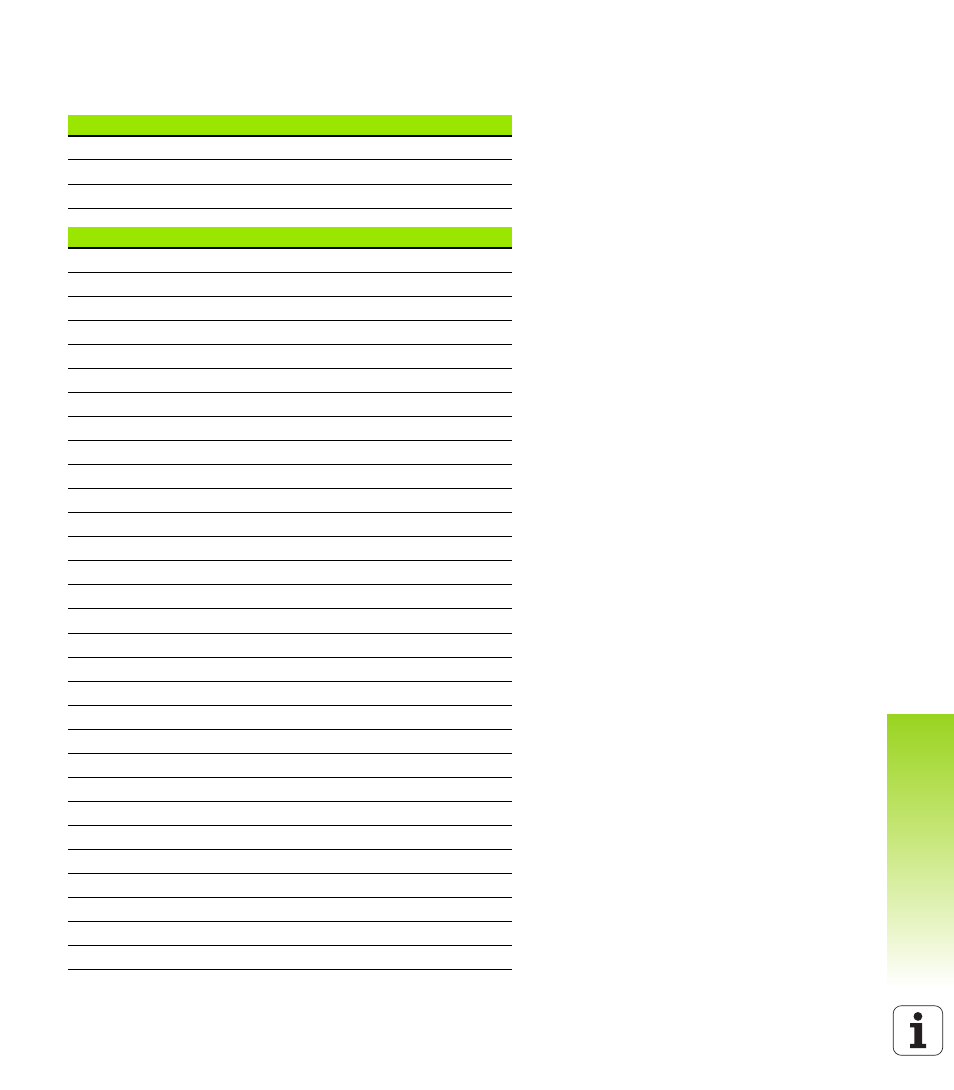
ND 780
103
II - 4 D
ata Int
e
rf
ace
External Operations via RS-232 Data Interface
The display unit can be operated over the RS-232 data interface using
an external device. The following key commands are available:
Format
<ESC>TXXXX<CR>
Key is pressed
<ESC>AXXXX<CR>
Output of screen contents
<ESC>SXXXX<CR>
Special functions
Sequence of commands
Function
<ESC>T0000<CR>
Key ‘0’
<ESC>T0001<CR>
Key ‘1’
<ESC>T0002<CR>
Key ‘2’
<ESC>T0003<CR>
Key ‘3’
<ESC>T0004<CR>
Key ‘4’
<ESC>T0005<CR>
Key ‘5’
<ESC>T0006<CR>
Key ‘6’
<ESC>T0007<CR>
Key ‘7’
<ESC>T0008<CR>
Key ‘8’
<ESC>T0009<CR>
Key ‘9’
<ESC>T0100<CR>
Key ‘CE’, or ‘CL’
<ESC>T0101<CR>
Key ‘-’
<ESC>T0102<CR>
Key ‘.’
<ESC>T0104<CR>
Key ‘ENT’
<ESC>T0109<CR>
Key ‘X’
<ESC>T0110<CR>
Key ‘Y’/’Z’/’Z0’
<ESC>T0111<CR>
Key ‘Z’
<ESC>T0114<CR>
Key ‘Soft key 1’
<ESC>T0115<CR>
Key ‘Soft key 2’
<ESC>T0116<CR>
Key ‘Soft key 3’
<ESC>T0117<CR>
Key ‘Soft key 4’
<ESC>T0135<CR>
Key ‘Cursor Left’
<ESC>T0136<CR>
Key ‘Cursor Right’
<ESC>T0137<CR>
Key ‘Cursor Up’
<ESC>T0138<CR>
Key ‘Cursor Down’
<ESC>A0000<CR>
Send device identification
<ESC>A0200<CR>
Send actual position
<ESC>S0000<CR>
Reset device
<ESC>S0001<CR>
Lock keyboard
<ESC>S0002<CR>
Release keyboard