Encoder setup, Ii - 2 installation set u p – HEIDENHAIN ND 780 Benutzerhandbuch
Seite 212
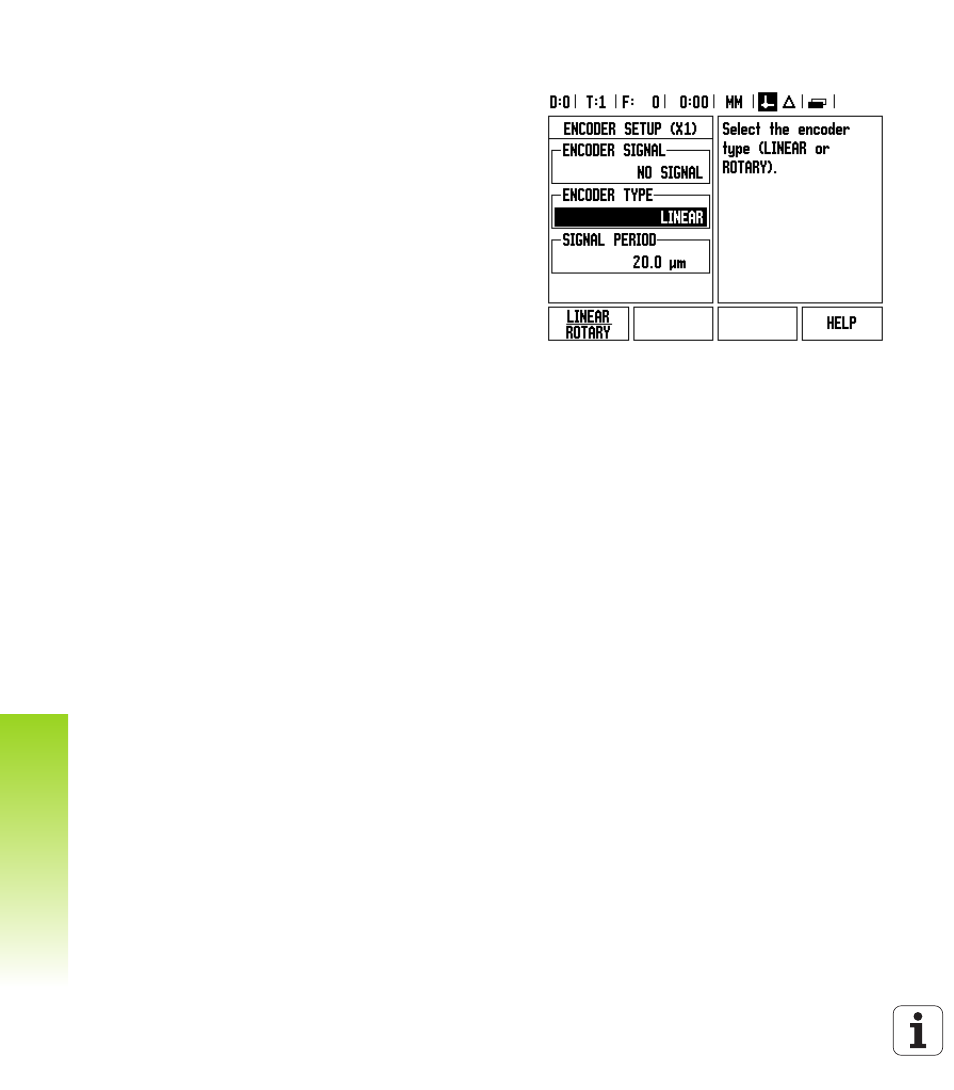
88
II Technical Information
II - 2 Installation Set
u
p
Encoder Setup
Encoder Setup is used to set the encoder resolution, and type (linear,
rotary), count direction, reference mark type.
The cursor will default to the ENCODER SETUP field upon opening
Installation Setup. Press ENTER. This opens a list of 3 possible
encoders, labeled INPUT X1 X2, or X3.
Scroll to the encoder input to be added, or changed, and press
ENTER.
The ENCODER SIGNAL field will automatically be determined.
Cursor will be in the ENCODER TYPE field, select the encoder type
by pressing the LINEAR/ROTARY soft key.
For linear encoders, cursor to the SIGNAL PERIOD field, and use
COARSER, or FINER soft keys to select the encoder’s signal period
in µm (2, 4, 10, 20, 40, 100, 200, 10 240, 12 800), or type in the exact
signal period desired. For rotary encoders, enter the signal period
directly. See "Encoder Parameters" on page 97 for values.
In the REFERENCE MARK field, press the REF MARK soft key, then
select either the NONE, SINGLE, OR CODED soft key for the
reference signal.