I - 3 milling specific oper ations – HEIDENHAIN ND 780 Benutzerhandbuch
Seite 195
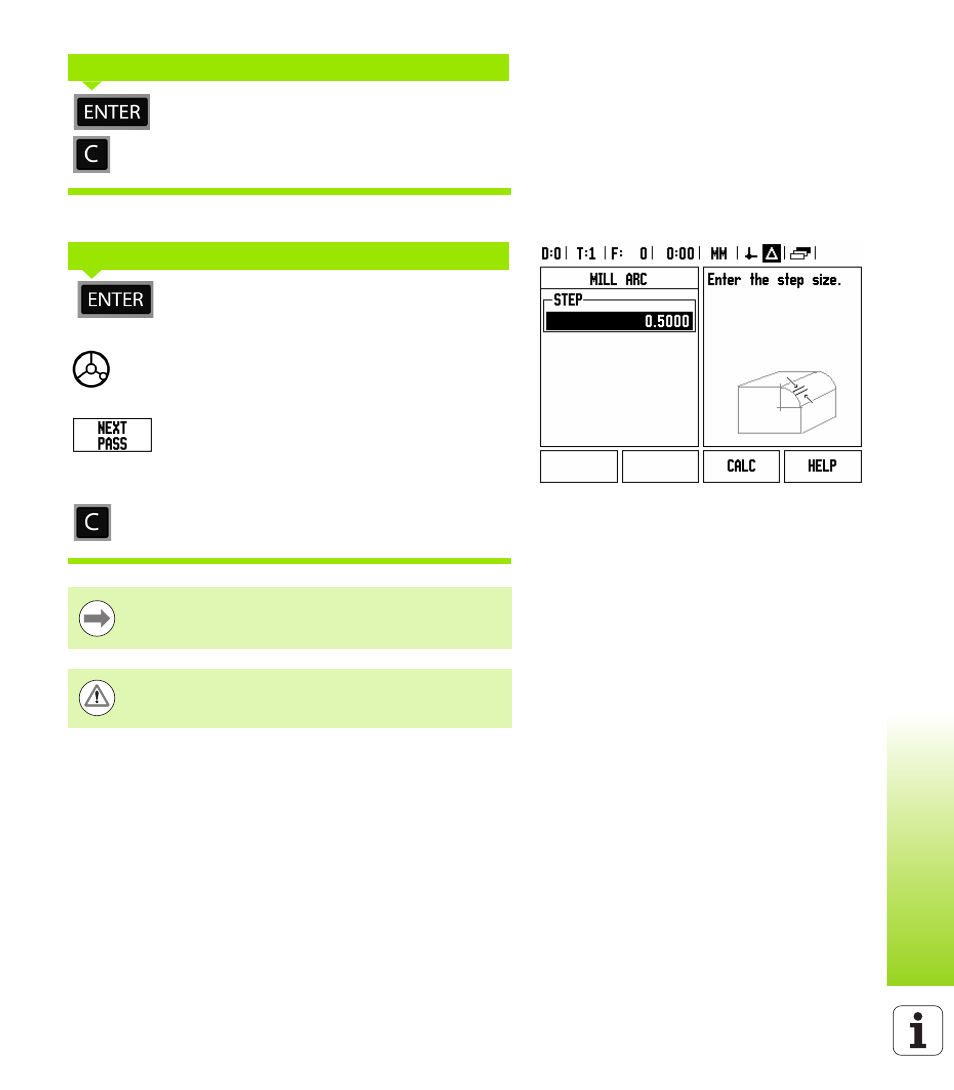
ND 780
71
I - 3 Milling Specific Oper
ations
Press the ENTER hard key to execute the surface
milling operation.
Press C hard key to exit the feature, saving it for
future use.
Press the ENTER hard key. The screen switches to
the incremental DRO view, showing the incremental
distance from the start point.
Move
to the start point and make the first step cut, or
a first pass across the surface.
Press the NEXT PASS, soft key to continue with the
next step along the contour.
The incremental display shows the distance from the
next pass along the arc’s contour.
Press C hard key to exit the feature, saving it for
future use.
ENTER PATTERN (options)
EXECUTING THE PATTERN FEATURE
The Step size (cut) is optional. If the value is zero, the
operator decides at run-time how far to move between
each step.
The Arc Mill forms, and its entries are remembered when
power is cycled.