Calc soft key – HEIDENHAIN ND 780 Benutzerhandbuch
Seite 159
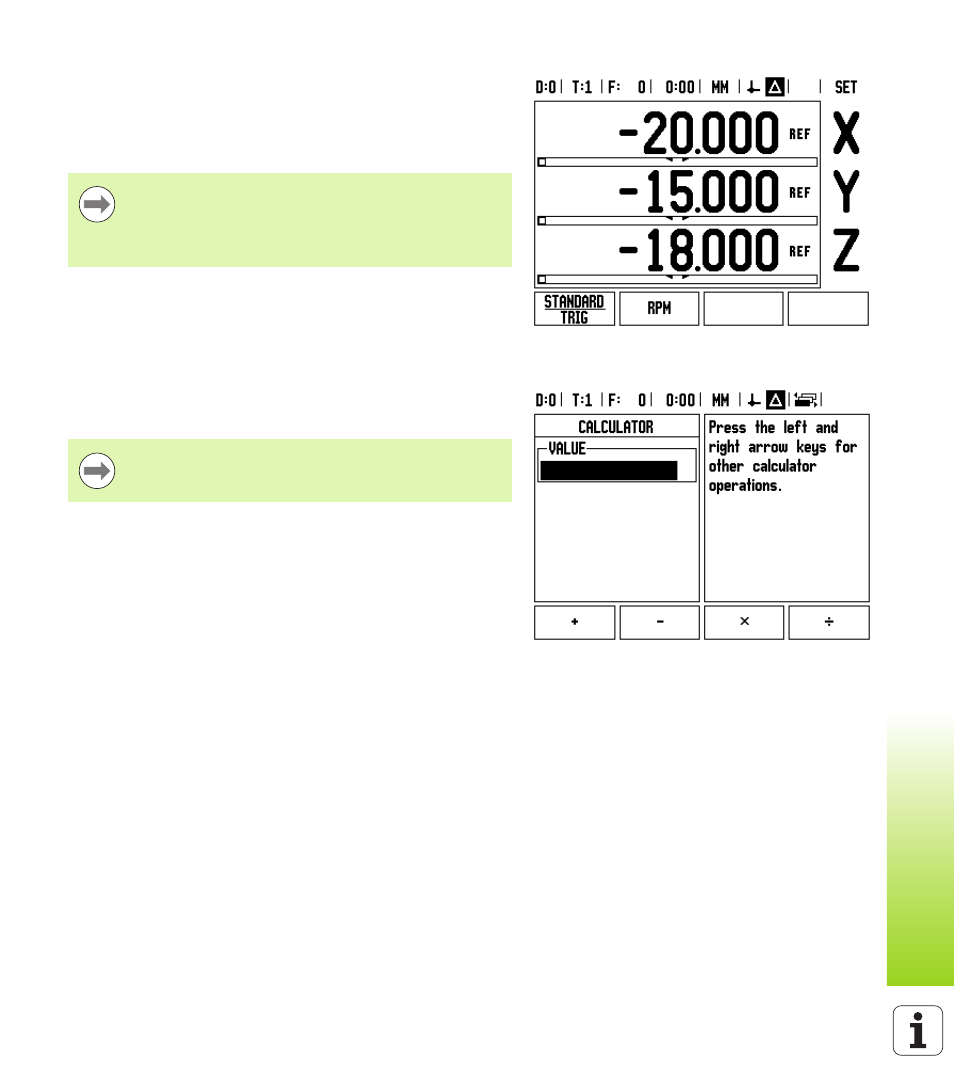
ND 780
35
I - 2 Gener
a
l Oper
ations f
o
r ND 780
Calc Soft Key
ND 780’s calculator is capable of handling everything from simple
arithmetic to complex trigonometry and RPM calculations.
Press the CALC soft key to access the STANDARD/TRIG and RPM
soft keys. The CALC soft key is also available on input forms where
preforming calculations may be required while inputting data.
Trig functions contain all trig operators as well as, square and square
root. Whenever you're calculating the SIN, COS or TAN of an angle,
enter the angle first and then press the appropriate soft key.
When you need to enter more than one calculation into a
numeric field, the calculator will perform multiplication and
division before it performs addition and subtraction. If you
were to enter 3 + 1 ÷ 8, ND 780 will divide one by eight,
then add three for an answer of 3.125.
Angle values use the current angle format selection of
decimal degrees, or radians.