I - 3 milling specific oper ations – HEIDENHAIN ND 780 Benutzerhandbuch
Seite 169
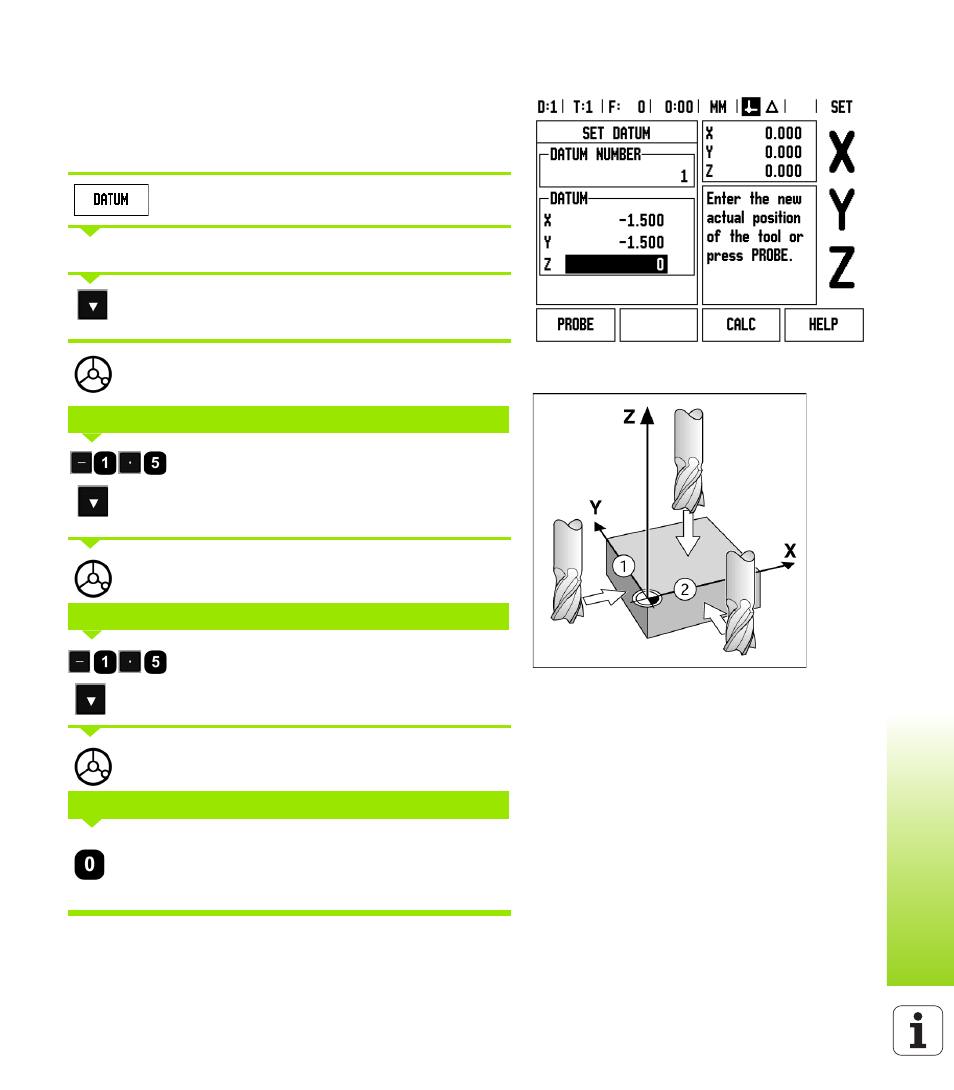
ND 780
45
I - 3 Milling Specific Oper
ations
Example:
Setting a workpiece datum without using the probing
function.
Tool diameter: D = 3 mm
Axis sequence in this example: X - Y - Z
Preparation: Set the active tool to the tool that will be used to set the
datum
Press the DATUM soft key.
Cursor will be in the Datum Number field.
Enter the datum number and press the DOWN
ARROW key to go to the X Axis field.
Touch the workpiece at edge
1
.
Enter the position of the tool center (X = - 1.5 mm)
and
press the DOWN ARROW key to advance to the Y-
axis.
Touch the workpiece at edge
2
.
Enter the position of the tool center (Y = - 1.5 mm)
then,
press the DOWN ARROW key.
Touch the workpiece surface.
Enter the position of the tool tip (Z = 0 mm) for the Z-
coordinate of the datum. Press ENTER.
DATUM SETTING X
DATUM SETTING Y
DATUM SETTING Z = + 0