Mirror, Edge finder (milling applications only), Diameter axes – HEIDENHAIN ND 780 Benutzerhandbuch
Seite 152
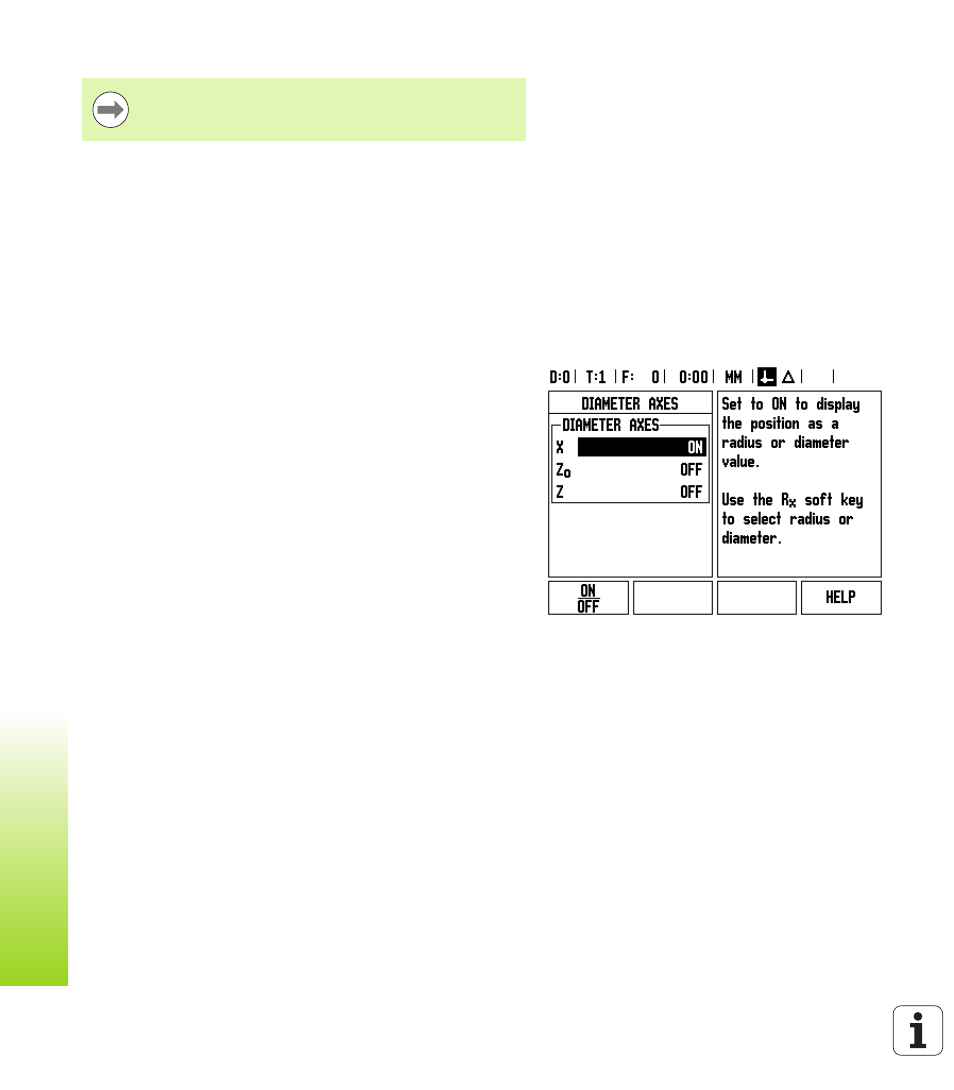
28
I Operating Instructions
I - 2 Gener
a
l Oper
ations f
o
r ND 780
Mirror
Edge Finder (milling applications only)
The diameter and length offset of the edge finder are set in this form.
Both values are in the units indicated in the form.
The numeric keys are used to enter values of diameter and length.
The diameter must be greater than zero. The length is a sign value
(negative or positive).
A soft key is provided to indicate the units of measure for the edge
finder.
The edge finder values will be retained on a power cycle.
Diameter Axes
Select Diameter Axes to set which axes can be displayed in either
radius or diameter values. ON indicates that the axis position will be
displayed as a diameter value. When OFF, the Radius/Diameter
feature does not apply. See . For turning applications see “RX
(Radius/Diameter) Soft Key” on page 79 for the Radius/Diameter
feature.
Cursor to DIAMETER AXIS and press ENTER.
The cursor will be in the X field. Depending on the parameter you
need for that axis press ON/OFF soft key to turn feature on or off.
Press ENTER.
A scale factor of -1.00 will produce a mirror image of the
part. You can both mirror and scale a part at the same time