I - 3 milling specific oper ations – HEIDENHAIN ND 780 Benutzerhandbuch
Seite 165
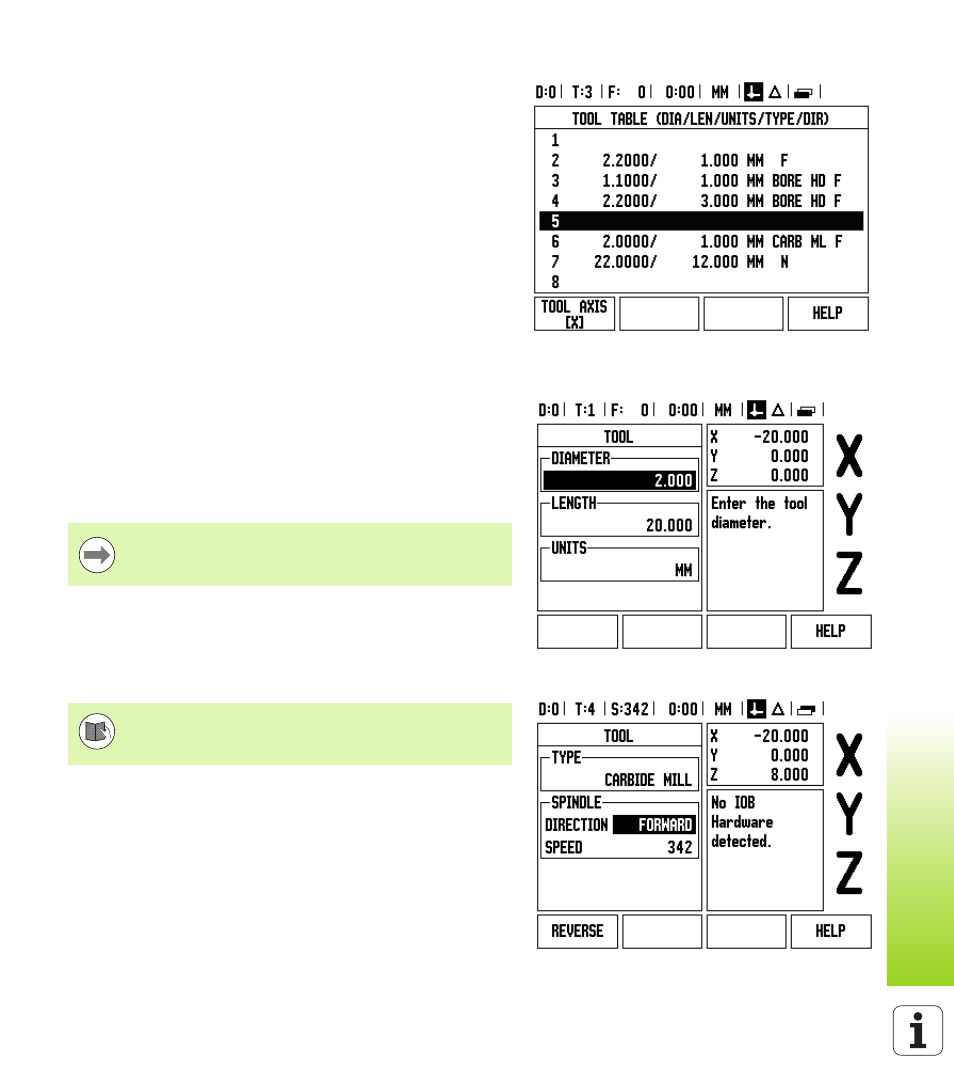
ND 780
41
I - 3 Milling Specific Oper
ations
Entering tool data
Choose TOOL soft key.
Cursor to the desired tool and press ENTER. The Tool Description
form will appear.
Enter the tool diameter.
Enter the tool length or press TEACH LENGTH.
Enter the tool units (inch/mm).
Enter the tool type.
Spindle data is not required unless the Spindle Speed Control has
been installed. If installed, then refer to the IOB 49 User’s Manual.
Press C to return to the tool table. Press C to exit.
Tool Table Usage
Example:
Entering the tool length and diameter into the tool table.
Tool diameter 2.00
Tool length: 20.000
Tool unit: mm
Tool type: flat end mill
It is also possible to have ND 780 determine the length of
an offset. See - ALTERNATIVE METHOD -.
Spindle Speed Control information is only required when
IOB 49 box is installed. Refer to the IOB 49 User Manual if
this has been installed.