I - 3 milling specific oper ations – HEIDENHAIN ND 780 Benutzerhandbuch
Seite 173
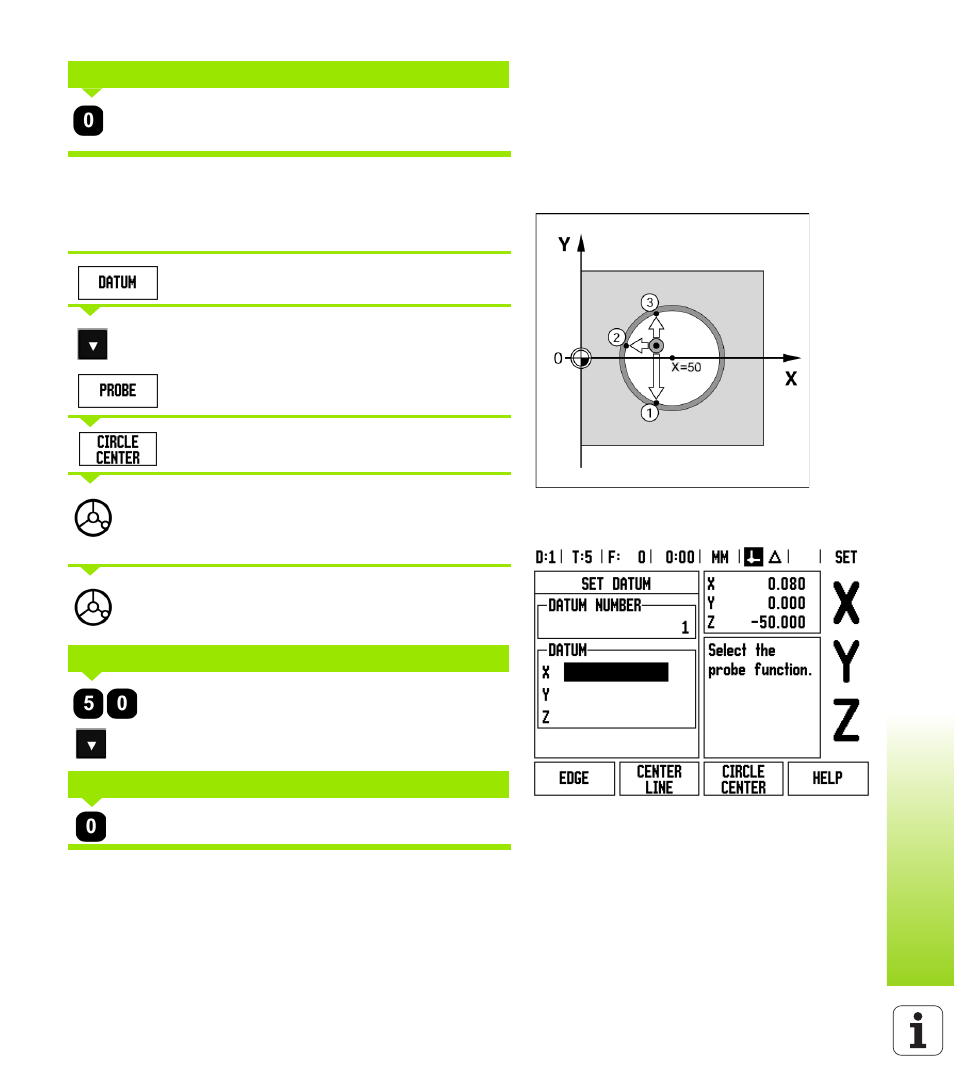
ND 780
49
I - 3 Milling Specific Oper
ations
Enter coordinate (X = 0 mm) and transfer coordinate
as datum for the centerline and press ENTER.
Example:
Probe the center of a hole with an edge finder and set the
datum, 50 mm from the circle’s center.
X coordinate of the circle center: X = 50 mm
Y coordinate of the circle center: Y = 0 mm
Press DATUM.
Press the DOWN ARROW key.
Press PROBE.
Press CIRCLE CENTER.
Move edge finder towards first point
1
on the
circumference until the LEDs on the edge finder light
up.
Probe two additional points on the circumference in
the same manner. Further instructions appear on the
screen. See Instruction Box for measured diameter.
Enter the first coordinate (X = 50 mm) and
Press the DOWN ARROW key.
Accept default entry Y = 0 mm. Press ENTER.
ENTER VALUE FOR X
ENTER CENTER POINT X
X = 50
ENTER CENTER POINT Y
Y = 0