Incremental distance preset, I - 3 milling specific oper ations – HEIDENHAIN ND 780 Benutzerhandbuch
Seite 180
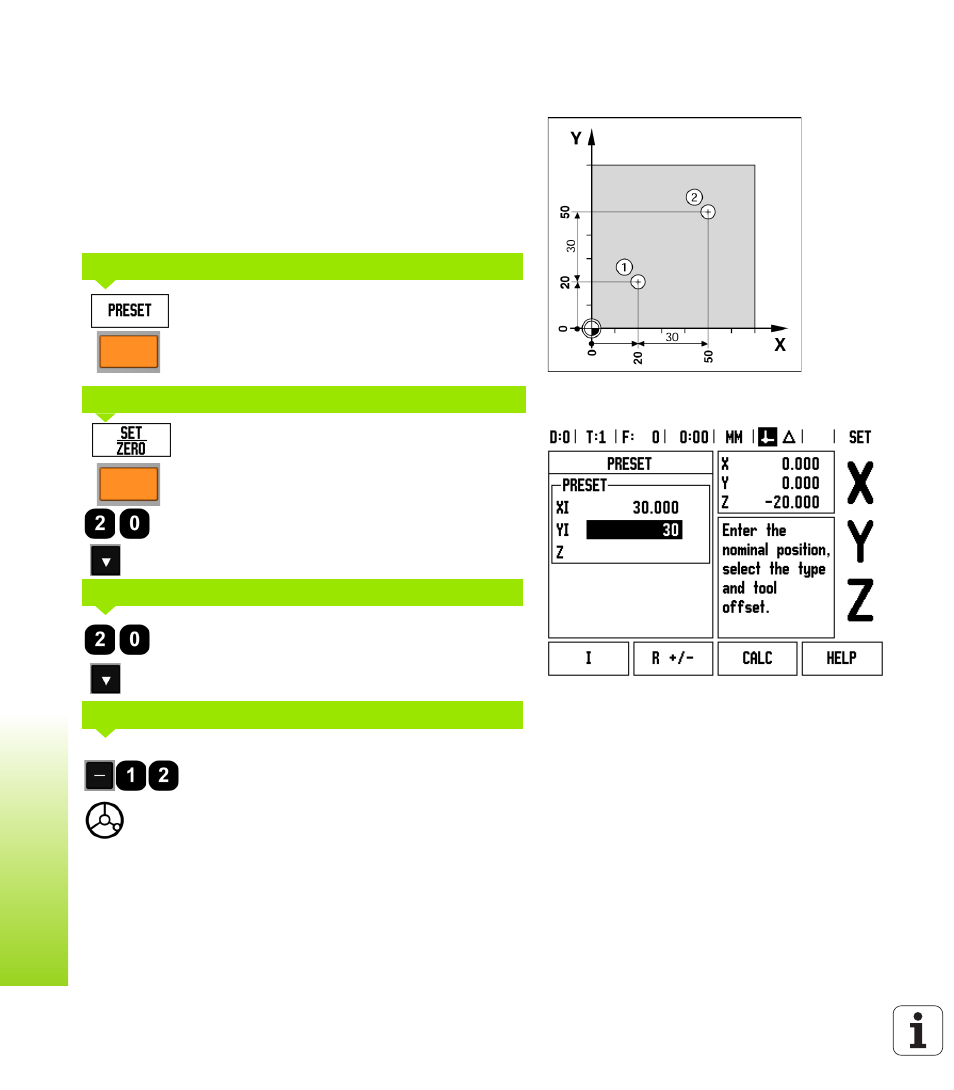
56
I Operating Instructions
I - 3 Milling Specific Oper
ations
Incremental Distance Preset
Example:
Drilling by traversing to display value zero with incremental
positioning.
Enter the coordinates in incremental dimensions. These are indicated
in the following (and on the screen) with a preceding I. The datum is
the workpiece zero.
Hole
1
at: X = 20 mm / Y = 20 mm
Distance from hole
2
to hole
1
: XI = 30 mm / YI = 30 mm
Hole depth: Z = -12 mm
Operating mode: DISTANCE-TO-GO
Press the PRESET soft key.
Press the X axis key.
Press the SET/ZERO soft key so that you are in Set
mode.
Press the X axis key.
Enter nominal position value for hole 1: X = 20 mm
and ensure no tool radius compensation is active.
Press the DOWN ARROW key.
Enter nominal position value for hole 1: Y = 20 mm.
Ensure no tool radius compensation is showing.
Press the DOWN ARROW key.
Enter the nominal position value for the hole depth:
Z = -12 mm. Press ENTER.
Drill hole
1
: Traverse the X, Y and Z axis until the
display value is zero. The square in the graphic
positioning aid is now centered between the two
triangular marks.
Retract the drill.
NOMINAL POSITION VALUE
- ALTERNATIVE METHOD -
NOMINAL POSITION VALUE
NOMINAL POSITION VALUE