Display configuration, Ii - 2 installation set up – HEIDENHAIN ND 780 Benutzerhandbuch
Seite 213
ND 780
89
II - 2 Installation Set
up
For coded reference marks, press the SPACING soft key to select
500, 1000, 2000, or 5000.
In the COUNT DIRECTION field, select the count direction by
pressing the POSITIVE, or NEGATIVE soft key. If the encoder’s
count direction matches the user’s count direction, select positive.
If the directions do not match, select negative.
In the ERROR MONITOR field, select whether the system will
monitor, and display encoder counting, and signal errors by
selecting ON, or OFF. This monitors Counting errors. The types of
Counting errors are contamination errors (when the signal to the
encoder falls below a set limit), and frequency error (when the signal
frequency exceeds the set limit). When an error message occurs,
press the C key to remove it.
Display Configuration
The DISPLAY CONFIGURATION form is where the operator
determines which axes are displayed, and in what order.
Scroll to the desired display, and press ENTER.
Press the ON/OFF soft key to turn the display on, or off. Press the
LEFT, or RIGHT ARROW key to select the axis label.
Scroll to the INPUT field. Press the numeric key associated with the
encoder input on the back of the unit. Press the + or - key to couple
a second input.
Scroll to the DISPLAY RESOLUTION field. Press the COARSER, or
FINER soft keys to select the display resolution.
When the Display is configured for a Rotary encoder, arrow down to
ANGLE DISPLAY field. Press the ANGLE 0-360° soft key to select
the range that the angle will be displayed.