Tool radius compensation feature, Sign for the length difference dl, I - 3 milling specific oper ations – HEIDENHAIN ND 780 Benutzerhandbuch
Seite 164
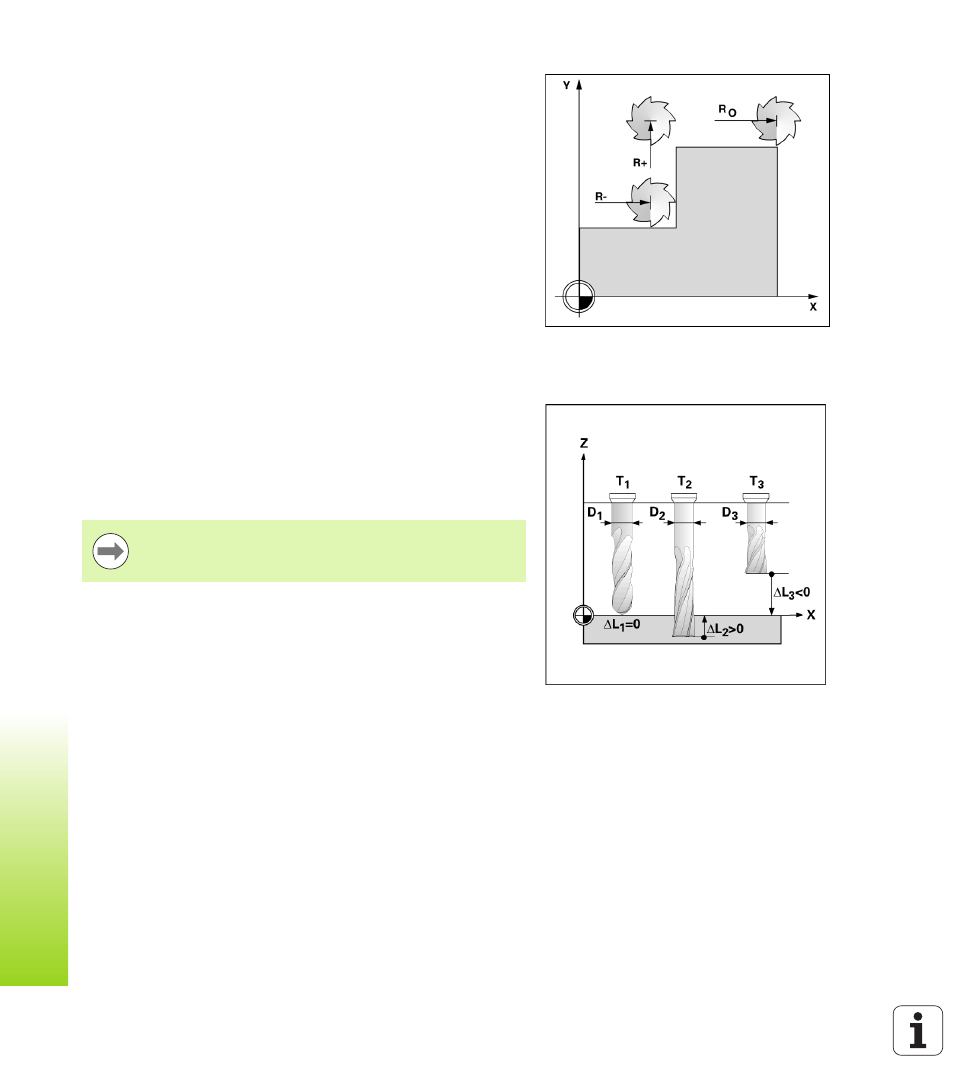
40
I Operating Instructions
I - 3 Milling Specific Oper
ations
Tool Radius Compensation feature
ND 780 has a tool radius compensation feature. This allows you to
enter workpiece dimensions directly from the drawing. The displayed
distance to go is then automatically lengthened (R+) or shortened (R–
) by the value of the tool radius. For more information See "Preset Soft
Sign for the length difference
Δ
L
If the tool is longer than the reference tool:
Δ
L > 0 (+)
If the tool is shorter than the reference tool:
Δ
L < 0 (–)
The length offset may be entered as a known value or the ND 780 may
determine the offset automatically. See the following Tool Table
Usage example for more information regarding the TEACH LENGTH
soft key.
The tool length is the difference in length
Δ
L between the
tool and the reference tool. The reference tool is indicated
by T1.