Circle pattern soft key, I - 3 milling specific oper ations – HEIDENHAIN ND 780 Benutzerhandbuch
Seite 185
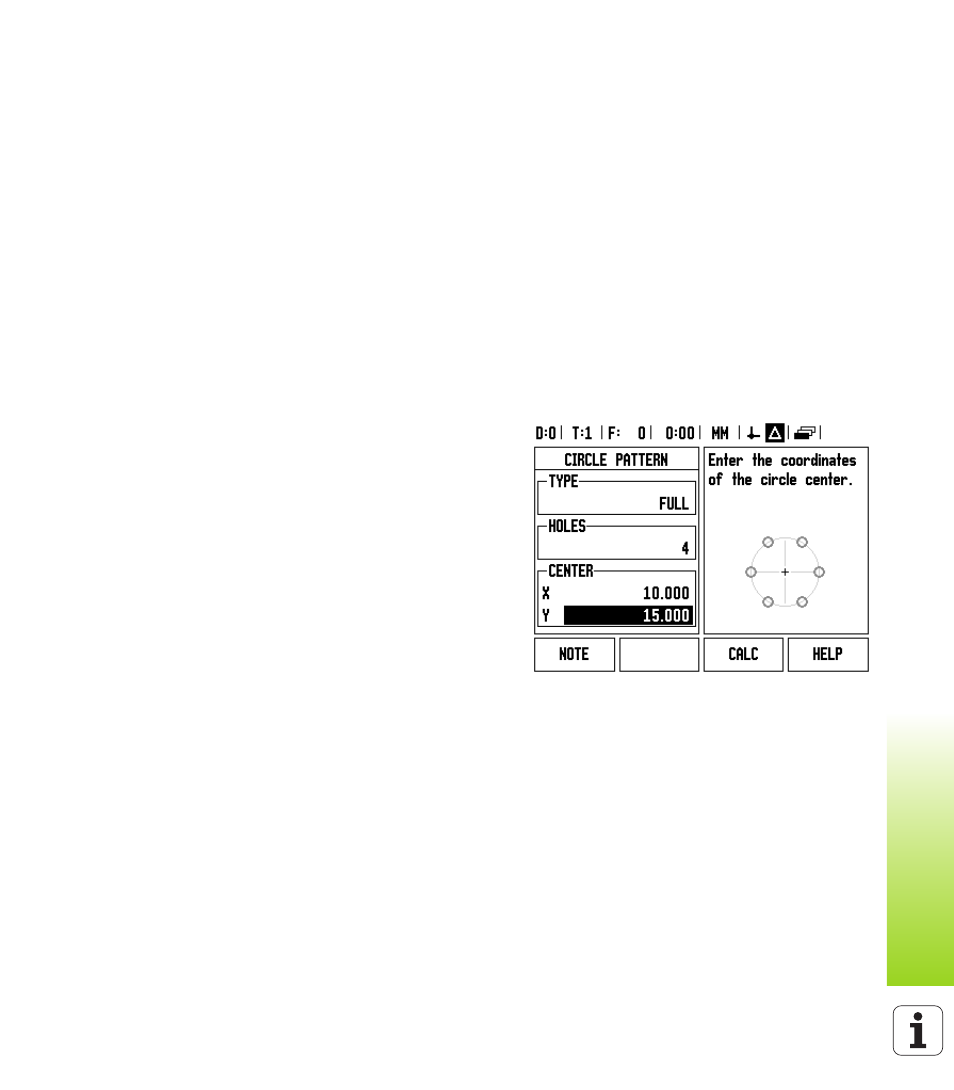
ND 780
61
I - 3 Milling Specific Oper
ations
Circle Pattern Soft Key
Information required:
Pattern type (full or segment)
Holes (number of)
Center (center of circle pattern in pattern plane)
Radius (defines radius of the circle pattern)
Start angle (angle of 1st hole in the pattern). The start angle is
between the zero angle reference axis and the first hole.
Step angle (optional: this only applies if creating a circle segment.)
The step angle is the angle between holes.
A Negative step angle allows a segment to be traversed in the
clockwise direction.
Depth (the target depth for drilling in the tool axis)
ND 780 calculates the coordinates of the holes which you then move
to simply by traversing to display value zero.
Example:
Enter data and execute a circle pattern.
Holes (no. of): 4
Coordinates of center: X = 10 mm / Y = 15 mm
Bolt circle radius: 5 mm
Start angle: (Angle between X axis and 1st hole): 25°
Hole depth: Z = -5 mm