Incline, and arc (milling), I - 3 milling specific oper ations – HEIDENHAIN ND 780 Benutzerhandbuch
Seite 191
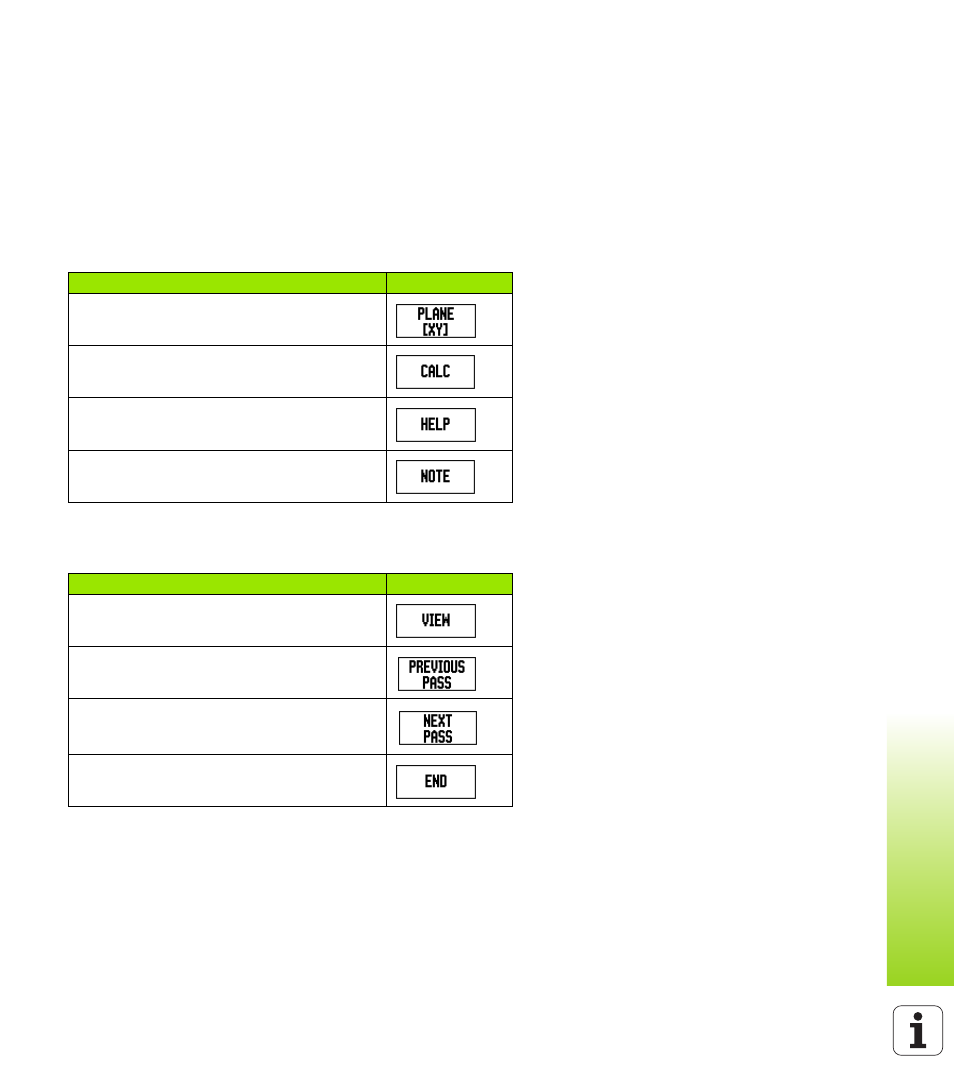
ND 780
67
I - 3 Milling Specific Oper
ations
Incline, and Arc (Milling)
This section describes the features for Incline, and Arc milling. They
provide ways to machine a flat diagonal surface (incline milling), or a
rounded surface (arc milling) using a manual machine.
To access the Incline, or Arc Mill Table, press the FEATURE soft key,
then press the INCLINE MILL, or ARC MILL soft key to open the
corresponding mill entry form.
To create, or execute an existing pattern, press the FEATURES soft
key. Press the desired Incline, or Arc pattern soft key. Enter new data,
or use the existing data by pressing the ENTER hard key.
Soft keys available in the data entry form:
Program Soft keys:
The following soft keys are available while running a program.
Function
Soft key
Press to select milling plane.
Press to use the in form calc feature.
Press for additional information about the
milling feature.
Press to use current tool position.
Function
Soft key
Press to select the incremental DRO, contour
view of feature, or absolute DRO
Press to return to the previous pass.
Press to advance to the next pass.
Press to end execution of the milling operation.