I - 3 milling specific oper ations – HEIDENHAIN ND 780 Benutzerhandbuch
Seite 171
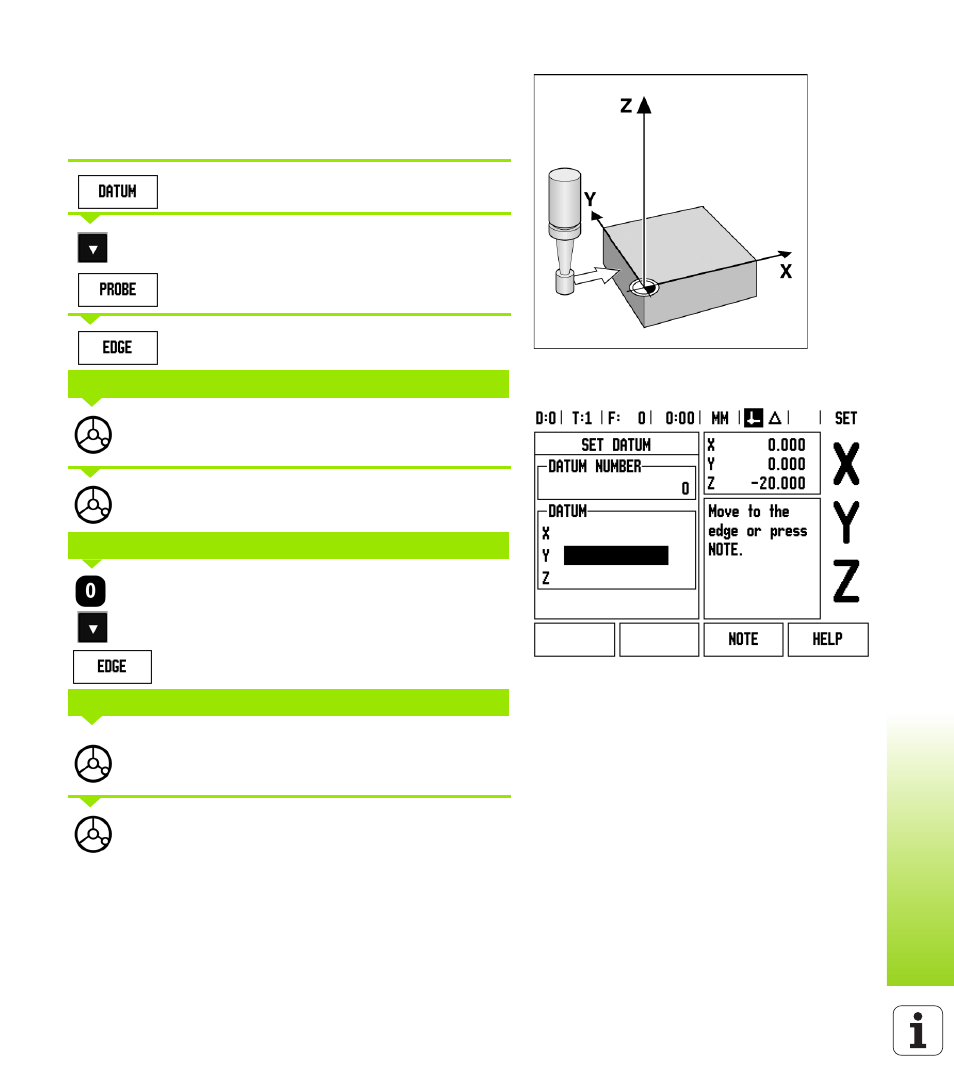
ND 780
47
I - 3 Milling Specific Oper
ations
Example:
Probe workpiece edges, and set the corner as a datum.
Datum axis:
X = 0 mm
Y = 0 mm
The coordinates of the datum can be set by probing edges or surfaces
and capturing them as datums.
Press DATUM.
Select a new datum or press the DOWN ARROW key
to move to the X Axis field.
Press the PROBE soft key.
Press EDGE soft key.
Move the edge finder toward the workpiece until the
LEDs on the edge finder light up.
Retract the edge finder from the workpiece.
0 is offered as a default value for the coordinate. Enter
the desired coordinate for the workpiece edge, for
this example X = 0 mm and
press the DOWN ARROW key.
Press EDGE soft key.
Move the edge finder toward the workpiece until the
LEDs on the edge finder light up.
Retract the edge finder from the workpiece.
PROBE IN X AXIS
ENTER VALUE FOR X = 0
PROBE IN Y AXIS