1st step: enter data, I - 3 milling specific oper ations – HEIDENHAIN ND 780 Benutzerhandbuch
Seite 186
Advertising
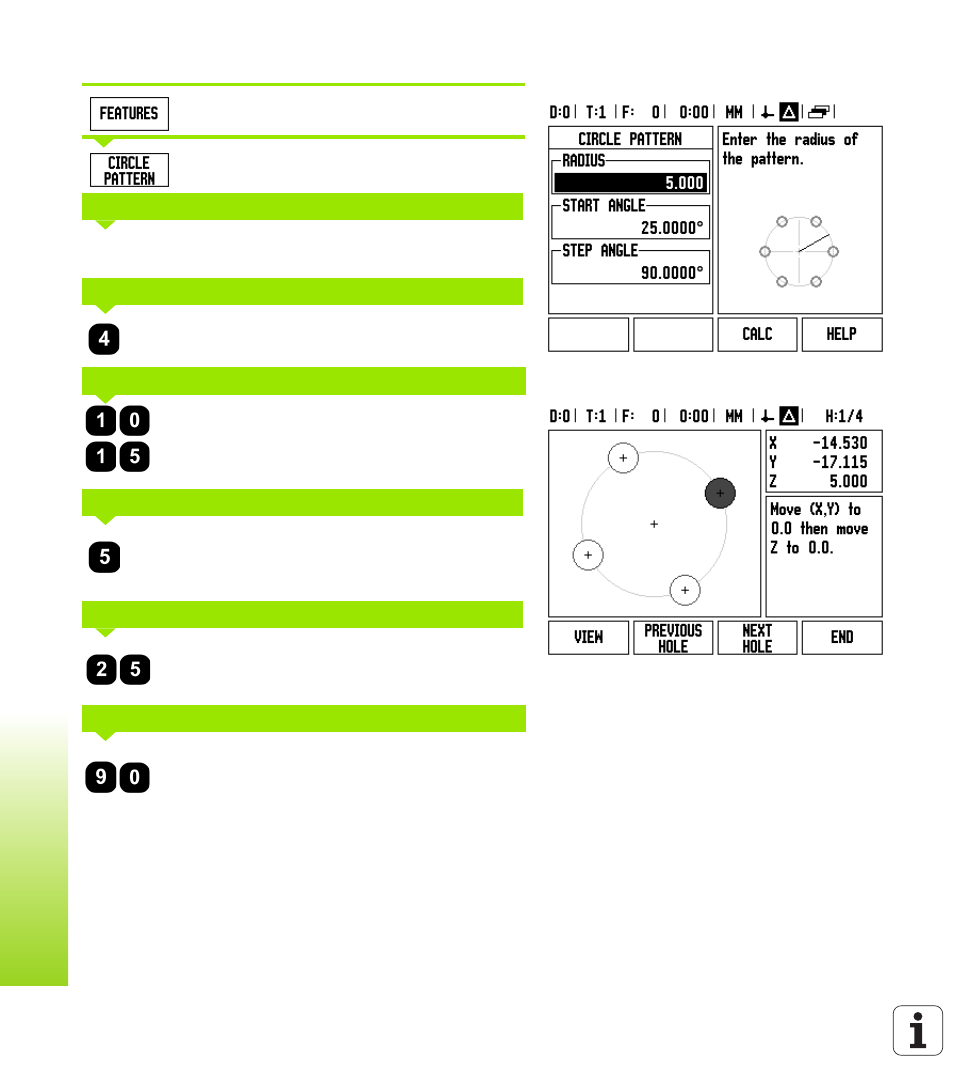
62
I Operating Instructions
I - 3 Milling Specific Oper
ations
1st step: Enter data
Press FEATURES soft key.
Press CIRCLE PATTERN soft key.
Enter the type of circle pattern (full). Cursor to the
next field.
Enter the number of holes (4).
Enter the X and Y coordinates of the circle center
(X = 10), (Y = 15). Cursor to the next field.
Enter the radius of the circle pattern (5).
Enter the start angle (25°).
Enter the step angle (90°) (this can only be changed if
entering a “segment”).
PATTERN TYPES
HOLES
CIRCLE CENTER
RADIUS
START ANGLE
STEP ANGLE
Advertising
Zie ook andere documenten in de categorie HEIDENHAIN Ausstattung:
- TNC 122 User Manual (Seiten: 62)
- TNC 122 Technical Manual (Seiten: 71)
- TNC 125 Service Manual for Data Interfaces (Seiten: 102)
- TNC 360 Service Manual (Seiten: 157)
- TNC 335 Technical Manual (Seiten: 580)
- TNC 360 User Manual (Seiten: 235)
- TNC 360 DIN-Programmierung (Seiten: 2)
- TNC 407 (280 580) ISO Programming (Seiten: 264)
- TNC 416 (Seiten: 289)
- TNC 415 (280 540) Technical Manual (Seiten: 755)
- TNC 415 (259 96x) Service Manual (Seiten: 195)
- TNC 407 (280 580) User Manual (Seiten: 376)
- iTNC 530 (340 420) Pilot (Seiten: 104)
- TNC 415 (280 540) Service Manual (Seiten: 252)
- ND 100 User Manual (Seiten: 118)
- ND 287 User Manual (Seiten: 145)
- ND 282 (Seiten: 10)
- ND 282 B (Seiten: 39)
- ND 281 A (Seiten: 44)
- ND 281 B v.1 (Seiten: 53)
- ND 281 B v.2 (Seiten: 65)
- ND 220 v.2 (Seiten: 10)
- ND 231 B v.1 (Seiten: 56)
- ND 220 v.2 (Seiten: 8)
- ND 221 B v.1 (Seiten: 34)
- ND 221 B v.2 (Seiten: 45)
- NDP 560 (Seiten: 10)
- ND 523 (Seiten: 99)
- ND 570 (Seiten: 8)
- ND 750 v.1 (Seiten: 39)
- ND 750 v.3 (Seiten: 46)
- ND 750 v.2 (Seiten: 45)
- ND 760 v.3 (Seiten: 72)
- ND 760 v.1 (Seiten: 54)
- ND 770 v.1 (Seiten: 40)
- ND 770 v.3 (Seiten: 41)
- ND 760 E (Seiten: 44)
- IOB 49 (Seiten: 21)
- NDP 960 (Seiten: 68)
- ND 970 (Seiten: 47)
- ND 1200 (Seiten: 149)
- ND 1200R (Seiten: 96)
- ND 2100G (Seiten: 269)
- PT 855 for Milling (Seiten: 114)