I - 4 t u rn ing specific oper ations – HEIDENHAIN ND 780 Benutzerhandbuch
Seite 201
Advertising
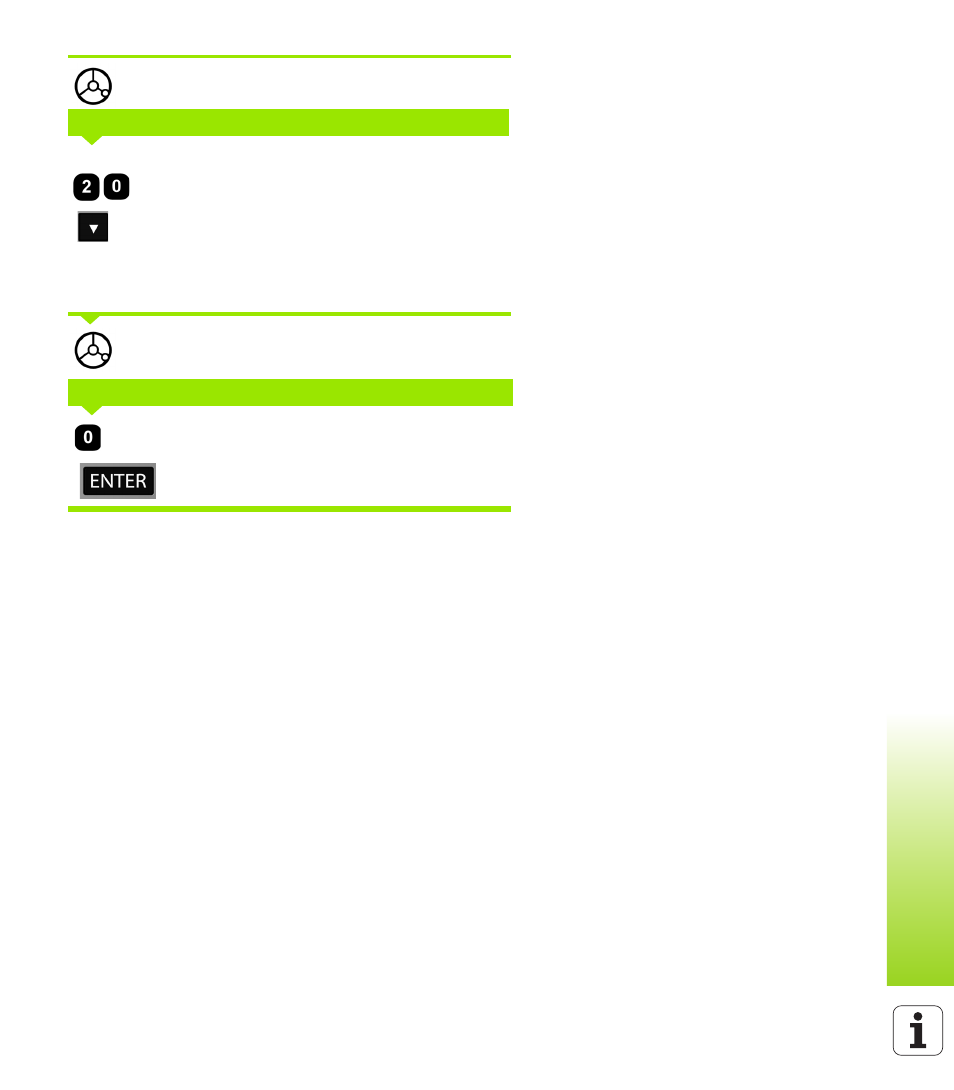
ND 780
77
I - 4 T
u
rn
ing Specific Oper
ations
Touch the workpiece at point
1
.
Enter the diameter of the workpiece at that point.
Remember to ensure the ND 780 is in diameter
display mode (Ø) if you input a diameter value.
Press the DOWN ARROW key to advance to the Z-
axis.
Touch the workpiece surface at point 2.
Enter the position of the tool tip (Z = 0 mm) for the Z-
coordinate of the datum.
Press ENTER.
DATUM SETTING X
DATUM SETTING Z
Advertising
Zie ook andere documenten in de categorie HEIDENHAIN Ausstattung:
- TNC 122 User Manual (Seiten: 62)
- TNC 122 Technical Manual (Seiten: 71)
- TNC 125 Service Manual for Data Interfaces (Seiten: 102)
- TNC 360 Service Manual (Seiten: 157)
- TNC 335 Technical Manual (Seiten: 580)
- TNC 360 User Manual (Seiten: 235)
- TNC 360 DIN-Programmierung (Seiten: 2)
- TNC 407 (280 580) ISO Programming (Seiten: 264)
- TNC 416 (Seiten: 289)
- TNC 415 (280 540) Technical Manual (Seiten: 755)
- TNC 415 (259 96x) Service Manual (Seiten: 195)
- TNC 407 (280 580) User Manual (Seiten: 376)
- iTNC 530 (340 420) Pilot (Seiten: 104)
- TNC 415 (280 540) Service Manual (Seiten: 252)
- ND 100 User Manual (Seiten: 118)
- ND 287 User Manual (Seiten: 145)
- ND 282 (Seiten: 10)
- ND 282 B (Seiten: 39)
- ND 281 A (Seiten: 44)
- ND 281 B v.1 (Seiten: 53)
- ND 281 B v.2 (Seiten: 65)
- ND 220 v.2 (Seiten: 10)
- ND 231 B v.1 (Seiten: 56)
- ND 220 v.2 (Seiten: 8)
- ND 221 B v.1 (Seiten: 34)
- ND 221 B v.2 (Seiten: 45)
- NDP 560 (Seiten: 10)
- ND 523 (Seiten: 99)
- ND 570 (Seiten: 8)
- ND 750 v.1 (Seiten: 39)
- ND 750 v.3 (Seiten: 46)
- ND 750 v.2 (Seiten: 45)
- ND 760 v.3 (Seiten: 72)
- ND 760 v.1 (Seiten: 54)
- ND 770 v.1 (Seiten: 40)
- ND 770 v.3 (Seiten: 41)
- ND 760 E (Seiten: 44)
- IOB 49 (Seiten: 21)
- NDP 960 (Seiten: 68)
- ND 970 (Seiten: 47)
- ND 1200 (Seiten: 149)
- ND 1200R (Seiten: 96)
- ND 2100G (Seiten: 269)
- PT 855 for Milling (Seiten: 114)