Probing functions for datum setting, Datum setting with the edge finder, I - 3 milling specific oper ations – HEIDENHAIN ND 780 Benutzerhandbuch
Seite 170
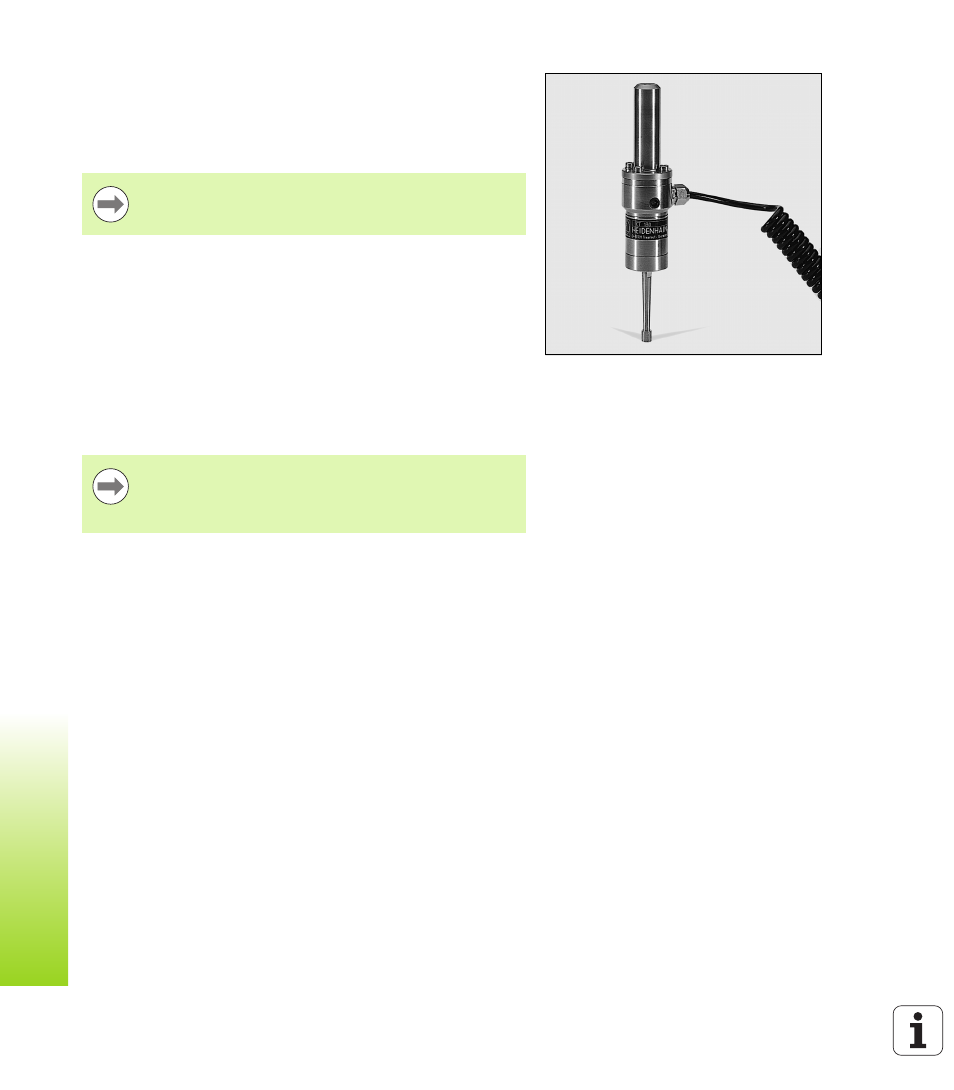
46
I Operating Instructions
I - 3 Milling Specific Oper
ations
Probing Functions for Datum Setting
The ND 780 supports a HEIDENHAIN Electronic 3D, KT 130 Edge
Finder connected through X10.
The ND 780 also supports a grounding type edge finder connected via
the 3.5 mm Phono Jack on the back of the unit. Both types of edge
finders operate the same way.
The following probing soft key functions are available:
Workpiece edge as datum: EDGE
Centerline between two workpiece edges: CENTER LINE
Center of a hole or cylinder: CIRCLE CENTER
In all probing functions, ND 780 takes into account the entered stylus
diameter.
To abort the probing function while it is active, press the C key.
Datum setting with the edge finder
During probe functions, the display freezes with the
location of the edge, centerline, or circle center.
To perform probing, the probe’s dimensional
characteristics must first be entered into Job Setup (see
“Job Setup Parameters” on page 27). Probe characteristics
are retained after a power interruption