General operation’s soft key function overview – HEIDENHAIN ND 780 Benutzerhandbuch
Seite 156
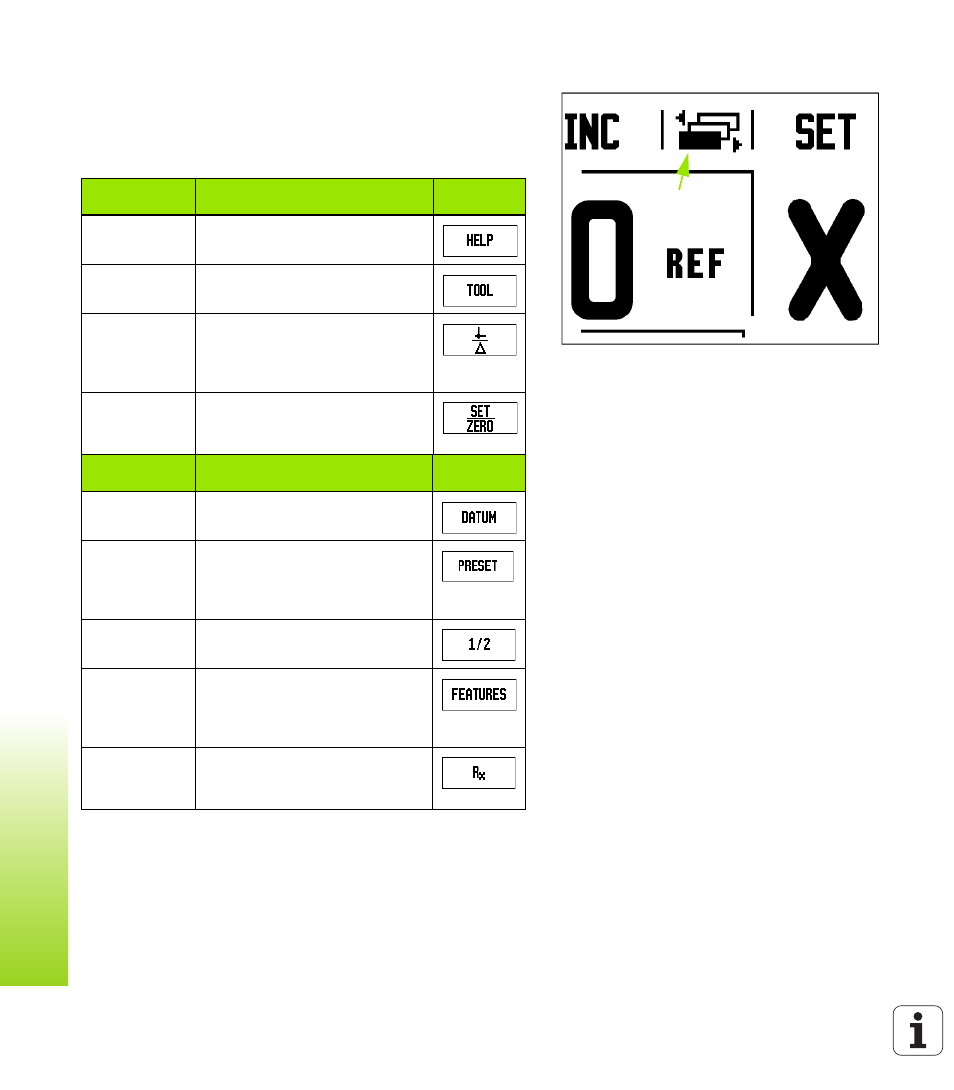
32
I Operating Instructions
I - 2 Gener
a
l Oper
ations f
o
r ND 780
General Operation’s Soft Key Function Overview
There are three pages of soft key functions to select from. Use the
LEFT/RIGHT arrow keys to cursor through each page. The page
indicator in the Status bar will show the page orientation. The
darkened page indicates the page you are currently on. Each key has
a reference page for added information.
Page Indicator
Soft Key
Page 1
Soft Key function
Soft key
Symbol
HELP
Opens on-screen help
instructions, (Page 22).
TOOL
Opens the Tool Table, (Page 38 for
Milling, Page 73 for Turning).
ACTUAL
VALUE/
DISTANCE-
TO-GO
Switches display between
operating modes, Actual
Value/Distance-To-Go, (Page 21).
SET/ZERO
Toggles between Set Zero
functions. Used with individual
axis keys, (Page 34).
Soft Key
Page 2
Soft Key function
Soft key
Symbol
DATUM
Opens the Datum form to set the
datum for each axis, (Page 44).
PRESET
Opens the Preset form. This form
is used to set a nominal position.
This is a Distance-To-Go function,
1/2
(Mill
Function Only)
Used to divide the current position
by two, (Page 58).
FEATURES
Opens the Circle, and Linear
Pattern forms, (Page 61). Opens
Incline, and Arc Mill forms, (Page
R
X
(Lathe
Function Only)
This soft key toggles between
radius and diameter displays, (Page