2 einbindung in die nc-konfiguration, Einbinden in die nc-konfiguration – BECKHOFF EL7037 Benutzerhandbuch
Seite 108
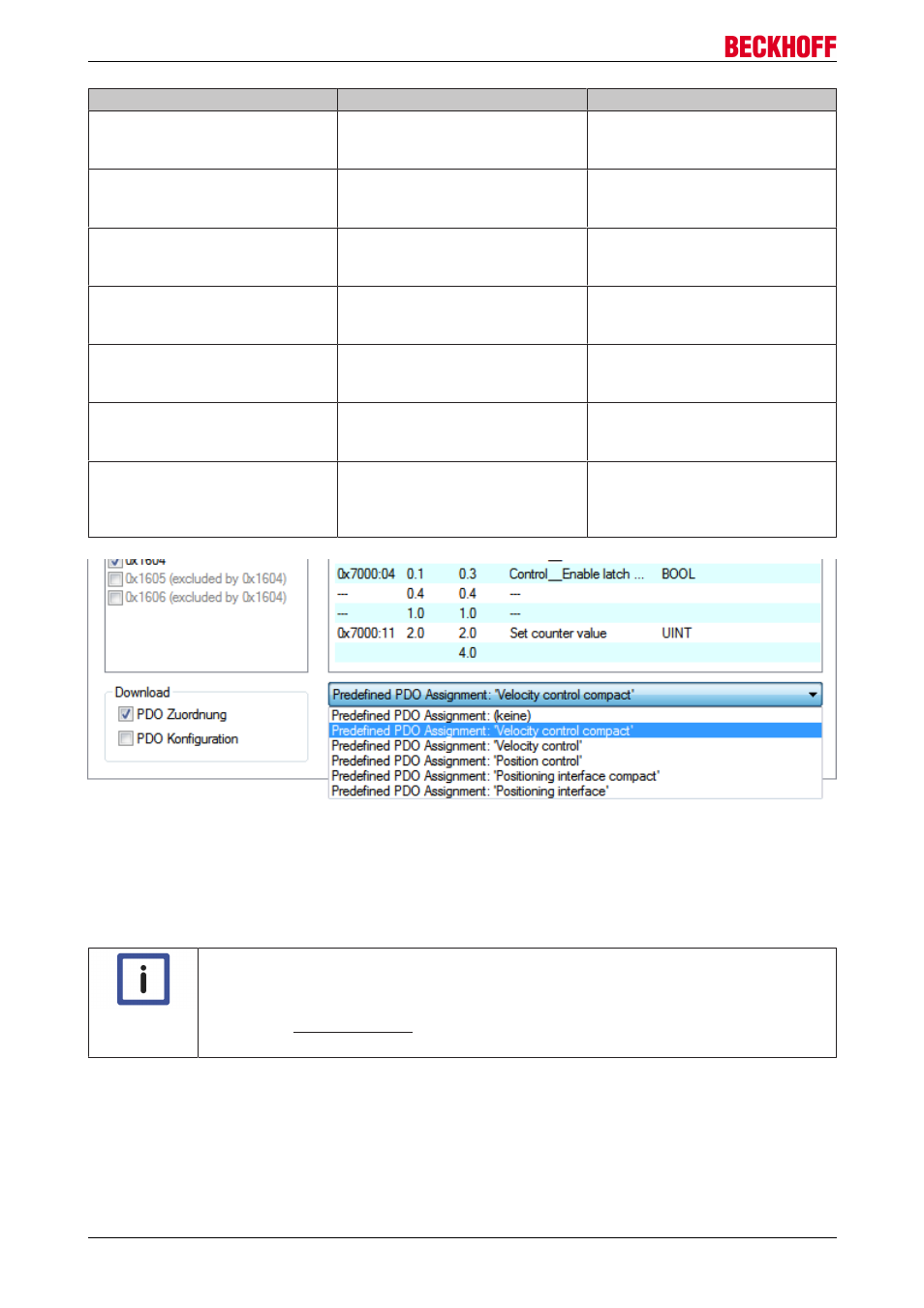
Inbetriebnahme
Name
SM2, PDO-Zuordnung
SM3, PDO-Zuordnung
Velocity control compact
0x1600
0x1602
0x1604
0x1A00
0x1A03
Velocity control compact
with info data
0x1600
0x1602
0x1604
0x1A00
0x1A03
0x1A04
Velocity control
0x1601
0x1602
0x1604
0x1A01
0x1A03
Position control
0x1601
0x1602
0x1603
0x1A01
0x1A03
Positioning interface compact
0x1601
0x1602
0x1605
0x1A01
0x1A03
0x1A06
Positioning interface
0x1601
0x1602
0x1606
0x1A01
0x1A03
0x1A07
Positioning interface
with info data
0x1601
0x1602
0x1606
0x1A01
0x1A03
0x1A04
0x1A07
Abb. 111: Karteireiter Prozessdaten Predefined PDO Assignment, EL70x7
5.3.2
Einbindung in die NC-Konfiguration
(Master: TwinCAT 2.11 R3)
Hinweis
Installation der neuesten XML-Device-Description
Die Darstellung entspricht der Anzeige der CoE-Objekte aus der EtherCAT XML Device
Description. Es wird empfohlen, die entsprechende aktuellste XML-Datei im Download-Be-
reich auf der sungen zu installieren.
Die Einbindung an die NC kann wie folgt durchgeführt werden:
• Die Klemme muss bereits unter E/A-Geräte manuell eingefügt oder vom System eingescannt worden
sein (siehe Kapitel "Konfigurationserstellung in TwinCAT [
61]").
EL70x7
108
Version 1.0